Advent 4211 Mini Netbook - MSI Wind Rebadge
Friday, July 04, 2008
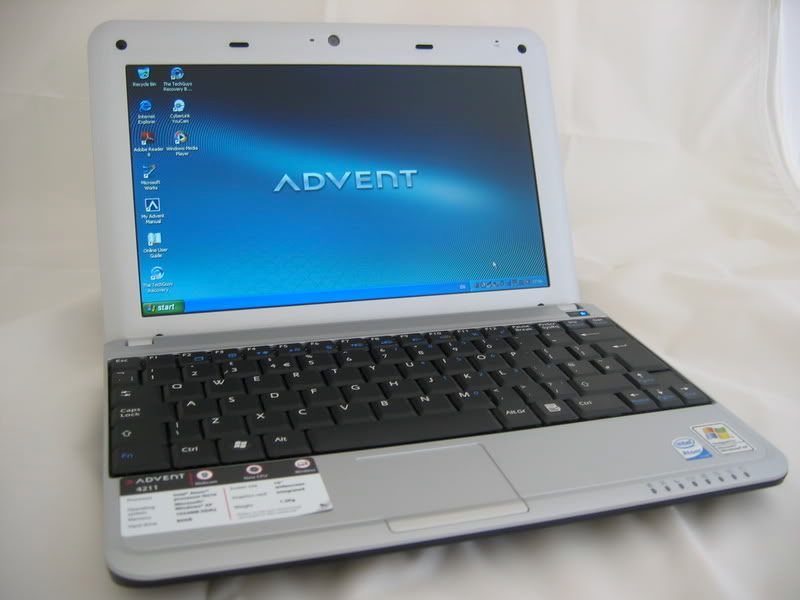 Always on the hunt for new toys, and primarily a replacement for my 12-inch PowerBook. I had been keeping my eye on the netbook front for the last month or so. Initially I was really tempted to wait for the Asus Eee PC 901 or 1000H, but then through the forums I heard of the MSI Wind U100. This little 10-inch screen notebook looked superb. The term being touted is 'Netbook' due to it being ideally suited to surfing and emails, with the odd office task.
Always on the hunt for new toys, and primarily a replacement for my 12-inch PowerBook. I had been keeping my eye on the netbook front for the last month or so. Initially I was really tempted to wait for the Asus Eee PC 901 or 1000H, but then through the forums I heard of the MSI Wind U100. This little 10-inch screen notebook looked superb. The term being touted is 'Netbook' due to it being ideally suited to surfing and emails, with the odd office task.A slideshow of this little netbook can be viewed at the bottom of this review.
Anyway, the MSI model seemed to be so hard to get hold of. Then the Advent 4211 appeared on the PC World website. It was a rebadge, sourced and manufactured by MSI, so really just a different colour Wind, except at £279 it is cheaper. The box is tiny and hides this little laptop inside. The laptop itself is very solid and has a nice build to it. The lid that houses the screen has very little flex which is encouraging. The screen itself is very hard, pressing a little causes no ripples, so it seems very robust. The battery is a slimline 3-cell, which proves a bit hard to fit and remove, but a snug fit, which does not protrude from the base of the laptop at all.
 The keyboard feels nice and responsive, with the keys have just the right amount of travel. Size is good too, comparing to a full size notebook it is almost the same, just a bit more compact. The symbols on the keys are nice and clear too.
The keyboard feels nice and responsive, with the keys have just the right amount of travel. Size is good too, comparing to a full size notebook it is almost the same, just a bit more compact. The symbols on the keys are nice and clear too.On first start up, you are asked a few set-up questions, but it lets you get underway with Windows XP SP3 pretty fast. I was certainly up and running within about five minutes. The only problem I have experienced is getting it to recognise my wireless network, but I am sure I will sort that out.
 In use the screen is very crisp and clear. The backlighting seems very even and the brightness is pretty darn impressive. Normally my experience of PC laptops is that the screen never goes as bright as I would like. The Advent 4211 is the first that I have to say I am happy with. A white page is as it should be, white and not grey. After an hours use, the system is running very quietly. I created a restore backup following the instructions, using an SD card. This tooks about 12 minutes, and I suggest you do the same, as it means you have a copy of all the drivers you need too. Overall, the Advent 4211 has impressed. The trackpad is a little small, but again you will get used to it. If you need something really portable thought, then pop into a PC World and take a look. You will be surprised at what £279 gets you. For such a compact package, you can really get truly mobile, with the addition for a PAYG or contract mobile (such as the great offers from Three), you can add mobile broadband easily to this tiny package.
In use the screen is very crisp and clear. The backlighting seems very even and the brightness is pretty darn impressive. Normally my experience of PC laptops is that the screen never goes as bright as I would like. The Advent 4211 is the first that I have to say I am happy with. A white page is as it should be, white and not grey. After an hours use, the system is running very quietly. I created a restore backup following the instructions, using an SD card. This tooks about 12 minutes, and I suggest you do the same, as it means you have a copy of all the drivers you need too. Overall, the Advent 4211 has impressed. The trackpad is a little small, but again you will get used to it. If you need something really portable thought, then pop into a PC World and take a look. You will be surprised at what £279 gets you. For such a compact package, you can really get truly mobile, with the addition for a PAYG or contract mobile (such as the great offers from Three), you can add mobile broadband easily to this tiny package.*UPDATE* I am happy to confirm that after an official BIOS update and updating the network card driver, the wi-fi connection is now OK and very stable.
Labels: Opinion, PC Hardware, Reviews
54 Comments:
- At 6:24 pm, said...
-
Had problems getting it to see my Wifi as well until I changed the channel in router config.
Didn't like 13, likes 1. - At 6:35 pm, said...
-
Nice Pictures. I've got to say the Advent actually looks better than the all black/all white color scheme of the Wind.
- At 9:04 pm, said...
-
I've just got one for £272.99 after a Store Manager discount at PC World. Had to wait 5 days as they are still in short supply. Excellent value, works a treat apart from wireless but followed previous post advice.
Use Channel 1 instead of 13 and it works fine.
Buy one if you can get 1. - At 10:35 am, said...
-
Dear Author,
I have just got mine today, where did you get the official BIOS update and network drivers from?
Thanks Jon - At 2:59 pm, said...
-
Got 2 of these now, but both faulty and the BIOS and drive update did not work for me either.
Both have been returned to PC World, where I noticed they seem to be building up a load of faulty 4211's. Be careful - At 8:16 pm, said...
-
Mine's just arrived but sadly it's also faulty so is going back to be replaced. It would show the boot up screen and then just power off. It happended whether on mains or battery. I tried hitting F11 and DEL it would still turn off. Shame as it looks & feels like a nice machine. I'm wondering if someone tried updating the BIOS and did something wrong. Fingers crossed on the next one.
Mike - At 7:10 am, Unknown said...
-
Where do you get the BIOS update from? Is it an MSI Wind BIOS?
- At 8:17 am, DavoMrMac said...
-
Official BIOS was grabbed direct from PC World. Here: http://tinyurl.com/66nu98
- At 9:23 am, Huw said...
-
The Poweroff issue with the laptop can be solved by updating the Bios. The laptop will Power off if there is less than 15 minutes charge in the battery. The Bios update available from PCWorld or direct from MSI should rectify this. I had this problem with mine and since flashing the Bios it has now been working perfectly
- At 10:22 pm, said...
-
@mike robinson
I too had the problem of the netbook switching itself off after about one second after I hit the power on button. It happened at least 10 times. I was thinking that I would have to take it back. But I perservered and it seems to have fixed itself. My guess is that the on/off key is slightly sticky.
Otherwise I am extremely happy with this brilliant pc. Working well will "3" pay as you go mobile broadband in Dublin. (bought in Edinburgh) - At 9:15 pm, Maliosi of Ellendilmir said...
-
I thought I had the power-button problem, until I read some advice, where they said if you hold the power button down for too long, when powering on, it just powers off. So now I do a short press and all works fine!
- At 3:10 am, said...
-
I can concur with the last comment. The power button only requires a quick press to start-up and the BIOS update sorts out this issue for those used to pressing power buttons for longer.
Quite happy with mine now, it happily chugs away running Ubuntu Linux with full wireless access. - At 6:47 pm, said...
-
hi, how do you change the router channel?
- At 12:47 am, alsmith said...
-
Just got one too, works great but haven't yet been able to connect to my network yet- it is seen so it's just a matter of spending a bit time (always have fun with this- server is a Pentium 3 that has a boot drive that has been updated through from Widows 95). Reading through comments in various places points to BIOS update first.
Overall very positive thoughts of the machine. I think I'm going to like it more than the ASUS eeepc I got- still like the ASUS as well!
I would liike the larger capacity battery though- has anyone found a source?
One frustrating thing- about the postings/part comments left- a post says they have updated the BIOS. Well yeah but it would be thoughtful to others if you could say what BIOS version you have updated to (and a link) rather than send everyone off looking for a BIOS update that may already be applied to their machine.
I see Huw has since posted the link (I had wandered off looking for the link before his post, came back to leave it).
Thanks to Huw. Nice to see someone thinks about other users needs. For anyone interested it points to v1.05 (my machine has v1.23.1109)
I did read on one site that the MSI bios is different to the Advent one but they are same version numbers. Nowhere seems to say what the differences are, or have tried interchanging them BUT safety says use the pcworld version. If it doesn't work I can't see them sorting it for you.
By the way it's still worth looking at the msi site for some help, advice faq's, manuals, for the machine (called the Wind)- you may find some useful stuff:
http://tinyurl.com/5kmlth
As said sense says to use the PC World BIOS and drivers in case changes have been made- you could diable your machine by using wrong ones- and I doubt PC World would help sort a dead machine if MSI drivers etc are used.
Final thing, hard drive has a hidden partition for recovery (about 8Gb). I've avoided PC's with this stupid recovery method but how do I get to it to copy the stuff off it? - At 11:23 pm, said...
-
So far PC World have supplied three of these to me (in as many days). My advice? Walk away. It might be that the BIOS update fixes the shut down at startup problem but why should we have to do this?
I guess that the old adage holds good. If the deal looks too good to be true it probably is too good to be true.
Sad though. - At 6:57 am, Unknown said...
-
Have now had the 4211 for a week, use for work on the move.
I am really pleased with ease of use and familiarity of XP. Performance is good (akin to a low end full size laptop)
It really feels second nature to use, rather than cramped toy like feel of other mini's or even mobile phones.
Only drawback is battery life, 3 cell version with WIFI on is 2 hours if you're lucky.
6 cell battery I believe is on way.
Overall a great little machine and I would recommend to anyone looking a mini notebook. - At 10:34 am, Baht At said...
-
had three thus far - all working perfectly - the fact people are too thick to try updated drivers and too lethargic to lift their fingers off the on button within two seconds of pressing it thus activating the automatic shutdown(this is a sensible laptop feature to prevent it becoming switched on in your bag, running the battery down and setting fire to your rucksack) unfortunately msi wind purchasers are so uniformly stupid msi has bowed to the inevitable and removed this safety feature.
- At 4:55 pm, Unknown said...
-
Got mine about a month ago and had the usual problems outlined here with the wifi popping off and on. Thanks to everyone here for the advice...upddated Bios from PCworld and updated the driver....seems to be fine, touch wood.
Got a range of mid-tier laptops at work running XP pro, mostly Acers and Toshibas but I have to say I'm pretty impressed so far with Advent/MSI. I'm hitting the road in the next month or so, will have to see if it stands up to the rigours of my rucksack, car boots and overhead lockers.
One thing I do love is the screen which seems to be pin sharp and very bright. - At 9:15 pm, said...
-
I must say that I'm very impressed with this little machine for the bargain price of £280. Same spec as my HP Pavillion of a couple of years ago but a fraction of the cost (and size).
Had the same problems as the rest of you, and on my second machine in a week with the same fault. Thanks for the advice on how to fix it as I didnt want to give up on the Advent and go hunting around again. (works great with 3's mobile broadband too) - At 10:21 am, said...
-
"So far PC World have supplied three of these to me (in as many days). My advice? Walk away. It might be that the BIOS update fixes the shut down at startup problem but why should we have to do this?
I guess that the old adage holds good. If the deal looks too good to be true it probably is too good to be true.
Sad though."
Sad for you, its a great machine, you probably didnt know what you were doing. Get a Mac. - At 9:23 pm, said...
-
I'm on my second 4211 - got the first one from Dixons, everything was fine apart from the screen (lots of dead pixels and vertical lines of pixels that were always red or yellow). Sent it back and got a refund (was out of stock with no ETA for new stock).
Got second one from PCW - everything was fine except could not get it to recognise my wifi. Tried all the stuff discussed here but no joy. On the MSI Wind list there is a lot of discussion about this problem with the Advent and the advice that I picked up from there was to reinstall windows using the Techguy link at the bottom left hand side of the screen (I hadn't actually installed anything at that point so I didn't even have to back anything up). That worked a treat - XP restarted, the wifi kicked in straight away and I haven't had a problem since.
Now that that is sorted out I'm really impressed with the 4211. The only down side for me is the battery (typing this message has used 12% of my battery!!)
The Medion website in Germany is selling a 5000mAh battery for their rebadged Wind which will fit the Advent - its out of stock right now and they are expecting new stock in 3 weeks (and its 99 Euros) - but I think that its only a matter of time before higher capacity batteries are available at a reasonable price, at which point the Advent will be brilliant. (I never thought I'd ever use the word 'brilliant' to describe an Advent laptop from PC world - who'd have thought). - At 8:35 pm, said...
-
anyone had the keyboard fail after bios flash and wireless driver upgrade? I have done a pcguys rebuild to no effect. any suggestions?
- At 11:11 pm, said...
-
got mine from pc world, flashed the bios to 1.05, installed vista with diskpart from usb flash disk. Absolutely brilliant. Best piece of kit ive bought for years. Oh yeah also popped in an extra sodimm (buy online at pc world for £15 (save £10))
- At 3:59 pm, said...
-
I bought one from PC world 2 weeks ago and ended up getting a refund after my 2nd one as it wouldnt see any wifi networks done driver updates on both and bios update which then stoped the keyboard working LOL!! So just gave up! annoying rly as I rly wanted one! Ah well!
- At 1:02 pm, said...
-
I have just bought one from pc world and am pleased overall. It is working well with the three network. However; we have noticed that it is magnetic on both sides of the machine near to the usb ports. Am I right to have concerns about this? and can any of you confirm if yours are magnetic too- or does this mean that mine is faulty??
Even the three usb stick that I plug into the usb port says in their manual ' keep away from magnetic objects!' Please respond asap so I can get this refunded quickly if necessary. - At 3:55 pm, bubblysqueak said...
-
Can't stand these laptops. Have had 4 now due to each one blank screening about 5 times an hour. It doesn't shut down, the screens just decide they don't wish to work anymore.
- At 10:55 pm, said...
-
I bought one a week ago...and the screen blanks out (sometimes in white and sometimes in dark blue) once an hour probably.
It's just the screen i know becuase i can hear the sounds. If i switch off and back on it works again.
Taking this back to pc world tomorow to the shop, can't be bothered to call and go through some troubleshooting just want a replacement or my money back..
...if i get my money back, i would spend a bit more money on another one.
Hopefully they will replace it without too much talking dirty about hibernation.
when i bought this the sales guy thought this didn't have a graphics card! amazing - At 9:22 am, said...
-
Hello, Re the WiFi problem, which driver update is best, the Tech Guys one or the one from the MSI site?
Thanks
Paul - At 1:32 pm, said...
-
Hi, Further to my earlier post regarding which wireless driver to use, I can confirm that I have used the latest driver from the MSI Wind site, which works perfectly. Regards Paul
- At 9:37 pm, said...
-
"Even the three usb stick that I plug into the usb port says in their manual ' keep away from magnetic objects!' Please respond asap so I can get this refunded quickly if necessary."
Thats the speakers :) - At 10:47 am, Maliosi of Ellendilmir said...
-
Has anyone else seen a problem, when running on battery, where the screen flickers, then turns itself off? The only way to fix it is to hard-boot the device. Works fine, though, if you're running from mains.
- At 1:32 am, said...
-
Can anyone please help. My 4211 keep cut off from the wifi, does anyone know why or have the same problem? can i this get fixed? Many thanks in advance.
- At 2:18 pm, Unknown said...
-
Wireless Issue:
I haven't looked into it to see if the Advent uses the same drivers, but here is the solution for the problem with spotty wireless connections with the MSI Wind. Assentially it comes down to updating the drivers and trying Realtek's wireless utility in place of Windows Wireless Zero config)
Some folks only need the updated drivers, and others claim Realtek's utility works best. For me the Realtek utility works the best, but the driver was just updated again recently so I may try switching back to Wireless Zero to see if it works without using Realtek's utility.
http://forums.msiwind.net/windows/suggested-optimal-wireless-config-t2070.html - At 10:30 pm, said...
-
please can someone help with a query regarding the camera on the advent 4211 mini notebook. I want to use it with Skype. please could someone let me know what to do here!
Thank you - At 10:16 am, pochard said...
-
Just bought the Advent 4211, what a great piece of kit, I have an IBM T40, but this Advent is so portable. I have no criticism about the machine, battery could last a bit longer, but would I want a much heavier laptop?
I note that one review says that these do not recognise SDHC, its wrong they do and they work fine. Crisp bright screen and good wireless and Bluetooth coverage.
My best by for a long time.
bleski - At 10:17 am, pochard said...
-
Just bought the Advent 4211, what a great piece of kit, I have an IBM T40, but this Advent is so portable. I have no criticism about the machine, battery could last a bit longer, but would I want a much heavier laptop?
I note that one review says that these do not recognise SDHC, its wrong they do and they work fine. Crisp bright screen and good wireless and Bluetooth coverage.
My best by for a long time.
bleski - At 10:30 am, said...
-
I've had the same problem with the screen cutting off when runnig on batteries. At first it used to do it after around an hour but now is doing it more frequently. However i've discovered if you close the lid for a few seconds then re-open it and press power it screen comes back - saves having to re-boot.
Other than this problem i'm really happy with this machine. I dont know much about laptops but it doesn everything I want to it so couldnt ask for more. Had no trouble setting up wireless. - At 9:55 am, said...
-
Hi, just bought 4211 on Wednesday. Not had chance to read through the manual, but is there an external switch for the wireless adaptor? If not, I'll try the things other bloggers have suggested, as my network isn't being picked up. Cheers
- At 1:25 pm, pochard said...
-
Ben, the Fn (function key) and F11 key turn on the wireless. You should get a little green light to tell you its on. If you can't pick up your router/network, it maybe that you need to set that to Broadcast your SSID. Your Advent should then pick it up.
Regards Pochard - At 10:33 am, said...
-
Had the same problem with the start/immediate shut-down. Flashed the BIOS using the Advent 1108 BIOS update (date:29Aug) - update OK, and start now OK, BUT, no keyboard at all!
Anyone solved this - apart from trip back to PC World? - At 10:51 am, said...
-
Turn it off take the battery out and put back in. This has happened to me twice since I bought it a couple of months ago. No other problems since the initial ones, I updated the bios and downloaded a new wireless network card. Great little machine overall. I took it with me to Italy for a couple of weeks and it was great, picked up the wireless signal everywhere we stayed.
- At 10:26 pm, said...
-
Wi-fi problem is corrected by changing the channel number. You're getting knocked off your wireless connection because you're within range of your neighbours' connections. Right-click on wireless icon and go into settings, look for channel, and change. Channel 11 worked for me. Otherwise try 1 or 7. Just remember what it was before in case you have to change back.
- At 6:04 pm, said...
-
This seems to be a really good little machine - only problem I have is that I cannot activate the webcam. Anyone else have this problem?
- At 4:02 pm, Unknown said...
-
webcam is also switched on/off with one of the function keys.
Webcam works fine with Skype once it's switched on.
Bought mine yesterday at Manchester Airport Dixons for £238.
Works fine from scratch. - At 11:15 pm, said...
-
hi bought my advent monday now and since i have had it nothin has gone wrong yet, touch wood
i am looking into getting some more ram for it but have herd can be abit of a bitch to do as it is a pain to get into the laptop.
only have one question really, can i actualy get a better graphic's card for it and do myself at home or would i need to go to a shop ??
i recomend this comp to anyone i just wanna upgrade mine coz am very picky lol recomend ppl upgrading ram just coz u can, can be upgraded to 2gig for around £15.
great little laptop - At 9:52 pm, said...
-
These were going for £238 in the Dixons store in Heathrow Terminal 5 recently.
If you are flying from there soon you should check it out before visiting your high street store. - At 4:04 pm, StellaB said...
-
I am really satsfied with my 4211 which has only one problem. When I am typing, in any programme, the cursor jumps about and the words, or part of go all over the place, on the wrong lines and sometimes into the wrong programmes! If I were a touch typist this woulld not occur as I could watch the screen and notice when it happens. But I'm not and I need to watch the keyboard! I am getting very tired of having to cut and paste the rogue letters back where thay belong. It's happened about 4 times while I have been writing this.
Has anyone else had this problem? Has anyone got a solution?
I would be very pleased to know what I should do about it. - At 11:55 am, aintnopegion said...
-
I bought one of these from PC world in Cork Ireland and have had none of the problems listed here the machine has worked fine for me (thats when I can get my hands on it as my partner loves to use it for getting on to her Rabbit Forum) works well on my wireless network and also on 3 wireless modem.
have just sent off for 1gb mem so that I can upgrade it. - At 2:35 pm, said...
-
I have had this netbook for a couple of montes now. No problems with it. worked with the wireless first time. even works well with office. One of the best machines ive bought. One thing ive found is it dosent like streaming vids off i player when running on battary
- At 3:52 pm, said...
-
Just bought mine from PC World website. They are selling off recon 4211's for £199.99 which is a steal. Although now there are newer models, they aren't much if any more advanced. Initially same Wifi problem but ive downloaded new bios etc so fingers crossed. I love it!
- At 7:52 am, said...
-
For those having trouble turning wireless on:
after an hour of faffing aboout and wading thru discussion boards like this, i tried Fn / F11, and bingo! it worked.
and Fn /F6 for the camera. - At 6:33 pm, said...
-
I had problems with a new Advent 4214 not seeing a BT voyager 2500V modem. Did as you suggested, in this case switched the config to channel 1-14 (it was set to 1-11) and it saw the modem straight away.
Many thanks for the tip- I could have spent hours messing about, instead I went straight to Google then on to you and had the whole thing sorted in a few minutes.
Once agin many thanks. - At 6:14 pm, said...
-
I just bought an Advent 4211 and it straight out of the box it wouldn't start Windows - it says there are bios problems and I should reinstall Windows from my disc - but there is no disc drive and I wasn't given a recovery disc anyway. I can't find anything I can download to a USB and try to boot from that, either - nothing is available online. So now I have to enter the hell that is PCWorld customer service. Dismayed to see how many people have problems with these - wouldn't have bought it if I'd known!
- At 12:14 pm, Maliosi of Ellendilmir said...
-
I've used my advent for over a year now, but recently have found that the dos part of the boot (Before the windows part starts up), where it offers the recovery options etc, takes about half a second to display single characters?
Has anyone seen this, or have a suggestion how to resolve it?
The Authors
Dave
Dave has been in the graphic design industry for 14 years. Long time reviewer of technology related products, he is Owner/Editor of Geekanoids.
Guest Contributors
We will occasionally feature guest articles and reviews. If you have interesting content, please feel free to email us.
About This Website
This site covers all the latest Macintosh, technology & gadget related news. We also bring our readers thorough, unbiased reviews of computer software, hardware & peripherals, with some alternative products thrown into the mix.
Contact Us
You can email us with news, tips, or comments to geekanoids@gmail.com. This blog is published and maintained by Wiki Design.











 Subscribe to podcast
Subscribe to podcast

