Apple’s New Shuffle Available Worldwide Friday
Tuesday, October 31, 2006
 The "Most Wearable iPod Ever" from Apple, the new iPod Shuffle, will be available worldwide this Friday, according to a press release from Apple.
The "Most Wearable iPod Ever" from Apple, the new iPod Shuffle, will be available worldwide this Friday, according to a press release from Apple.Apple’s new iPod® shuffle which I saw in the flesh at the Mac Expo London, is tiny and just so neat and appealing. It will be available in Apple’s retail stores and Apple® Authorised Resellers this Friday, November 3. It is nearly half the size of the original iPod shuffle and is just half a cubic inch in volume. It weighs in at just half an ounce and features a minimal aluminium design with a built-in clip, making it the most wearable iPod ever. The new iPod shuffle contains one gigabyte of flash memory which holds up to 240 songs. The package includes earbud headphones and a new minature dock. With up to 12 hours battery life, the new iPod shuffle is priced at just £55 (inc. VAT).
“With its ultra-compact design and built-in clip, the new iPod shuffle is the most wearable iPod ever,” said Greg Joswiak, Apple’s vice president of Worldwide iPod Product Marketing. “ The new iPod shuffle completes our all-new lineup of iPods for this holiday season and beyond, and we hope it's going to be a huge hit.”
Get down to an Apple Store, Apple Authorised Reseller, or buy one from Apple UK online here.
Mac Expo London - Closing Report
Saturday, October 28, 2006
 I had a busy two days at Mac Expo, leaving behind the crowds with a real good feeling that this years show was a great success. More so than previous years, because I had met so many NEW mac users. From people who had attended the show to find out more, through to those who left the show clutching their new Mac gear.
I had a busy two days at Mac Expo, leaving behind the crowds with a real good feeling that this years show was a great success. More so than previous years, because I had met so many NEW mac users. From people who had attended the show to find out more, through to those who left the show clutching their new Mac gear.One gentleman who I approached was leaving with a big smile on his face. When asked, he said, "I came here to find out about the new iMac. I had my eye on the 20 inch model". He obviously had his questions more than answered, he continued... Now I just have to convince the wife that this 24 inch model really is only 20 inches." So another new user, but surprisingly buying in at the top of the iMac range.
Whilst taking a break for lunch, the general conversation seemed to be around the MacBook and the iPod Nano. To the extreme one nice young lady was discussing how to match the different coloured Nano's with her outfits. This made me smile, knowing that Apple had hit the nail on the head.
So all in all a great show and it can only grow in size from year-to-year. I predict that this will be reflected in other shows around the world. It cannot be ignored that the Mac's popularity is growing at quite a rapid rate. The iPod and the very cost effective MacBook may well lead new users in, but the quality of product and friendly community will be sure to keep them hooked.
Until next year... enjoy your newfound knowledge and of course your new Apple purchases.
Griffin Technology - Geekanoids Best of Show
Friday, October 27, 2006
 In true Mac stylee, Griffin Technology get my 'Best of Show' vote at the London Mac Expo 2006. Not only because my contact there is just so pleasant, but because the company produces the most stunning products available for the iPod today.
In true Mac stylee, Griffin Technology get my 'Best of Show' vote at the London Mac Expo 2006. Not only because my contact there is just so pleasant, but because the company produces the most stunning products available for the iPod today.For example, take the iKaraoke. This innovative product turns your iPod into a mini Karaoke machine. The styling is good, the user interface well implemented and it is just one of those 'must have' products.
Griffin were all smiles on day two of the Expo, because apart from my vote, they also won the 'Mac User iPod Accessory Manufacturer of the Year' award !
The quality of all Griffin products is superb, delivered with such enthusiasm that it shines through, from the naming to the design.
Many thanks Griffin, keep up the good work, you are top of my list and iPod users from all corners of the world !
Check out the iKaraoke here.
Konica Minolta - Nice range of printers !
 Konica Minolta had a nicely presented stand, showing a selection of their printer range. From the desktop 'magicolor 2530DL' through to their A3+ 'magicolor 7450'. There were plenty of representatives from the company to ask questions. Their approach was really friendly, which was attracting visitors to the stand.
Konica Minolta had a nicely presented stand, showing a selection of their printer range. From the desktop 'magicolor 2530DL' through to their A3+ 'magicolor 7450'. There were plenty of representatives from the company to ask questions. Their approach was really friendly, which was attracting visitors to the stand.The 2500 series are the desktop babies of the family. This does not mean that they skimp on features, far from it. With 5ppm in colour and 20ppm in monochrome (black & white), you can print on paper up to 200gsm in weight. This is very good by desktop standards. Print quality looked top notch, with the 600dpi engine giving nice detail to the printouts.
Check out the full range here.
Dual Tuner 'eyetv diversity' from Elgato
 Elgato were showing their eyetv for DTT and eyetv hybrid units to the Mac public. Visitors were paying a LOT of attention to Elgato's offerings, with stand employees reporting massive interest.
Elgato were showing their eyetv for DTT and eyetv hybrid units to the Mac public. Visitors were paying a LOT of attention to Elgato's offerings, with stand employees reporting massive interest.The eyetv hybrid unit is a small USB stick device, which has both digital and analogue tuner. The software looks great, with some bug improvements of late. Scheduling for recording to your Mac is really easy. The years free subscription to tvtv (an online programme guide) means that you can schedule recordings from anywhere you have internet access. I was impressed with the picture quality that I saw.
Of note, a new product called 'eyetv diversity' is soon to be available. Units should be shipping about mid-November. This new product costs £109.99 and offers two tuners. So you can record one channel whilst watching another, or record two channels and play back a recording at the same time. Another feature is the ability to combine both tuners into one 'super tuner' for increased signal reception.
Also coming mid-November is a software update that gives you 'Picture in Picture' (PiP). This fits in well with the new 'eyetv diversity' as it has two tuners. With the other products PiP will still work, displaying a live channel inside a recording you are playing back. You could also add another single tuner stick to your set-up to get similar PiP functionality to 'eyetv diversity'.
A full review of 'eyetv diversity' will be on its' way soon after the product starts shipping.
www.elgato.com
HP deliver quality in ALL sizes
 Hewlett Packard, better known abbreviated to HP were all smiles today. They won the MacWorld Best of Show Award for their B9180 inkjet printer.
Hewlett Packard, better known abbreviated to HP were all smiles today. They won the MacWorld Best of Show Award for their B9180 inkjet printer.Apart from the B9180 they had pretty much every printer and scanner that they manufacture on the stand, including the HP Photosmart C5180 that caught my eye. The C5180 is an all-in-one device, offering printing, scanning and a memory card reader. It also supports ethernet, which is a nice feature in this type of printer.
Large format printers were churning out glorious colour posters. I was most impressed with the Designjet Z3100, which prints up to 44" wide media. This is a real 'fine art' printer, you need to see the quality with your own eyes to believe it.
www.hp.co.uk
Google Video, Google Maps, SketchUp - Wow!
 Google made their first UK exhibition this year, with what could only be described as the 'most colourful stand' at the show.
Google made their first UK exhibition this year, with what could only be described as the 'most colourful stand' at the show.Throughout the three days their theatre, complete with google colour, comfy cushions, showcased their complete product line-up. Google Maps got a brilliant reception from the crowd.
My favourite google application was SketchUp, which offers some superb 3D drawing features, with great integration with the google online community. You can upload you creations to share with millions. The standard version of SketchUp is free, whilst SketchUp Pro 5 costs £315 ($499). It is available for Mac or PC. The Mac version is PPC, but runs pretty good under Rosetta. A universal version will be released early next year.
This was a really 'good feel' stand and certainly was creating a lot of buzz.
Check SketchUp out here.
Toast and Popcorn with Special Mac Expo Pricing
 Roxio, creators of the superb CD & DVD writing application Toast, had some special offers for this years visitors.
Roxio, creators of the superb CD & DVD writing application Toast, had some special offers for this years visitors.Popcorn 2 which is a universal app right out of the box was available for just £34.08. Whilst Toast 7 had 30% knocked of its' price, bringing it down to £48.99.
I swear by Toast, which can be updated to a universal app via a software update.
For more information, click the link.
Belkin - Record in Stereo with TuneTalk for iPod
 Belkin, manufacturer of many Mac and iPod accessories, concentrated on showing some of their iPod product line at this years Mac Expo. Their TuneTalk Stereo was on the stand. This neat unit plugs into the dock connector on your iPod and gives high quality stereo recording for just £59.99.
Belkin, manufacturer of many Mac and iPod accessories, concentrated on showing some of their iPod product line at this years Mac Expo. Their TuneTalk Stereo was on the stand. This neat unit plugs into the dock connector on your iPod and gives high quality stereo recording for just £59.99.A black version is available now, with a white version sure to follow.
Make cutouts easy with Fluid Mask @ Mac Expo
 Being a steadfast Photoshop user, Fluid Mask from Vertus caught my eye today. This photoshop plug-in for Windows and Mac platforms offers to make life easier for creating cutouts in Photoshop.
Being a steadfast Photoshop user, Fluid Mask from Vertus caught my eye today. This photoshop plug-in for Windows and Mac platforms offers to make life easier for creating cutouts in Photoshop.The demonstration I watched showed the removal of sky from quite a complex image. It was very intuitive and easy to follow, with very good looking results.
The show offer for this product is £129 (which continues through to November 8th), after which the price tag is £149. For this price you get both Mac and PC versions, plus two licenses.
Check out Fluid Mask here.
Carry your Mac in Style with Crumpler
 Crumpler UK had their full range of products at the Expo. With the "Bucktaker" review coming very soon, it was nice to see visitors being very positive about this new bag. Along with the "Sophisticator", these two top of the range offerings certainly allow you to carry a lot of gear in style.
Crumpler UK had their full range of products at the Expo. With the "Bucktaker" review coming very soon, it was nice to see visitors being very positive about this new bag. Along with the "Sophisticator", these two top of the range offerings certainly allow you to carry a lot of gear in style.The Glory Box is also new to the UK. This is a more compact, lightweight bag for the 13.3 MacBook. It has a removable laptop sleeve, comes in red, black/white and olive. Retailing for £85 the Glory Box seems good value.
The Double Charge was also on offer, again at £85. This is a slightly larger bag, capable of carrying a 15.4" widescreen.
Check out the full range here.
It's a Shure Thang !
 I love my iPod. Next to my Apple lap friend, my iPod is the best item I have ever purchased. It allows me to listen to my favorite Maccast podcast (had to get that in somewhere!). When not listening to tech news, I really enjoy my music. Don't even ask me how much money I have spent on my speakers.
I love my iPod. Next to my Apple lap friend, my iPod is the best item I have ever purchased. It allows me to listen to my favorite Maccast podcast (had to get that in somewhere!). When not listening to tech news, I really enjoy my music. Don't even ask me how much money I have spent on my speakers.Now, here goes with some real honesty. My iPod earphones only got used a couple of times, then I bought some alternative ones. They are Shure earphones, but they soon will be. The demo I had today of the E2c earphones convinced me that I need to save up £59 to buy some. The richness and detail it added to the music was astounding. Then I listened to the E3c and E4c, wow am I going to be broke. Then the Shure guys just made my bank manager very unhappy. The E500PTH earphones had to be literally torn from my ears. I just did not want to give them back and that was after just two minuted of listening with them.
I am not one to normally abuse my editorial position, but "if you are reading this Shure, please get in touch, please send or lend me a pair of E500PTH earphones!" They really are that good. Check them out at www.shure.co.uk
Nike + iPod Feel Good Factor
 Spending too much time in front of your screen? Taking a break to play for XBox 360? Nike would like you to get out and about with your Nano and start pounding the streets and shedding some pounds.
Spending too much time in front of your screen? Taking a break to play for XBox 360? Nike would like you to get out and about with your Nano and start pounding the streets and shedding some pounds.The Nike + iPod stand had a real, feel good factor. With three enormous treadmills, plenty of Nike trainers, kitted out with transmitters, plus iPod Nanos with their suerb little receivers plugged in. If you are not in the know, this bargain piece of kit allows you to exercise with your iPod. You can run or exercise to specially tailored tunes and your progress is recorded in your iPod. Then when you connected your iPod, you can upload the data to a special Nike website. You can then track your progress, with some pretty nice features and graphs.
The music was pumping at the Nike stand. If you want to get fit whilst having fun, check it out whilst at the Mac Expo, or visit www.nike.com
EazyDraw - At last an alternative Illustrator
 EazyDraw travelled all the way from the USA to bless Mac Expo London with their technical drawing and illustration package. Now at version 2.1, this universal application seems to offer some nice features.
EazyDraw travelled all the way from the USA to bless Mac Expo London with their technical drawing and illustration package. Now at version 2.1, this universal application seems to offer some nice features.From what I could make out, it sits somewhere between Freehand and Illustrator without being over-complicated. The user interface looks very clean and the feature list reads like a dream. Vecotr EPS and PDF, along with full bitmap support, plus importing of MacDraw and ClarisDraw files should come in handy.
Owner David (pictured here) was kind enough to give me a full version of the application, so check back soon for a full review.
If you can't wait for the full review, visit www.eazydraw.com
Intego - The Big Green Castle
 It was nice to see Intego at Mac Expo, hard to miss the big green castle, showing their full compliment of Mac software. Their whole suite (now all universal binary) were available for hands-on, with programmer Jack Nahon on-site to answer questions.
It was nice to see Intego at Mac Expo, hard to miss the big green castle, showing their full compliment of Mac software. Their whole suite (now all universal binary) were available for hands-on, with programmer Jack Nahon on-site to answer questions.I have used Personal Backup X4 myself and can vouch for its' user friendliness and powerful features.
No new products were actually launched at the show, but there is a new offing on the horizon. VirusBarrier for OSX Server (Euro 299, $299) and Mail Gateway (Euro 499, $499) are due mid-November and sound like they offer some very powerful filtering features. Again, expect a full review soon.
Visit Intego at www.intego.com
IRIS - OCR and Scanner Goodness
 When a company like IRIS Inc. step up to the mark to offer Mac products and applications, they don't give us a half measure. On offer a Mac Expo was their well established Readiris Pro 11, IRISCard mini and IRISPen express. It is not often that one company has three products that interest me, so I found myself engrossed for quite some time.
When a company like IRIS Inc. step up to the mark to offer Mac products and applications, they don't give us a half measure. On offer a Mac Expo was their well established Readiris Pro 11, IRISCard mini and IRISPen express. It is not often that one company has three products that interest me, so I found myself engrossed for quite some time.Readiris Pro has been around for a while now and is now up to version 11. The software offers the main ability to scan and transform a printed page into a file that can be edited, archived and shared. The accuracy on the demo I had was pretty impressive. I especially liked the scanned document, which then had an area highlighted. The text that fell within that area was then copied and pasted (fully editable) into an email. It was very easy and I could see myself using that feature a lot.
IRISCard mini is, as the name suggests, a miniature scanner. It is designed to organise those pockets of business card into useful and searchable information. The software cleverly pulls the information into MS Outlook, Outlook Express, Address Book and Palm Desktop. This has the added appeal, that once the information is in Address Book it can be synced with your iPod for portability.
I would much rather have this, than all those business cards that just end up getting lost.
Last up is IRISPen express, which is a truly portable USB pen-sized scanner. It recognizes multiple languages and transforms printed type into editable text. Again integration is good and includes Word, Excel and Outlook to name just a few.
IRIS' ethos seems to be, that once something has been typed and printed, there should be no need to type it again.
I would like to really thank IRIS for opening my eyes and offering review units of all their products, so I can bring you full reviews very soon.
Take a look at their products now at: www.irislink.com
Razorlab - laser engrave your Mac
 Razorlab, who I mentioned briefly in my day one Mac Expo report, deserve another mention as one of those unique companies. They offer a service that should appeal to the Mac community on two fronts.
Razorlab, who I mentioned briefly in my day one Mac Expo report, deserve another mention as one of those unique companies. They offer a service that should appeal to the Mac community on two fronts.First up, individuality. We all know how owning a Mac makes you feel special. We may be a minority (at the moment), but we are the wiser, creative types. So what more could one want, than a really individual designed Mac laptop or iPod.
Razorlab's iTattoo service laser engraves a design onto your laptop lid, or perhaps the back of your iPod. You can supply your own design, or choose from a growing library of artist images (or tattoos).
Secondly, the fact you have something unique engraved onto your gear, makes it instantly recognizable. A would be thief may well think twice before nabbing your expensive gear, which is great.
The service price range from £25 to £50 for iPods, with laptops from £75 to £200. Choosing a library image adds a VERY reasonable £10.
You can contact the guys at www.razorlab.co.uk or see the service in action at the following venues, where you can take your gear and have it done while-u-wait;
Selfridges, London - 28th to 29th October.
DesignersBlock, Tokyo - 1st to 5th November.
Accountz - Money for Macs
 I do not know a lot of background about Accountz, but they certainly have some great sounding products on offer. Personal Accountz (£39.99), Business Accountz (£69.99) and Professional Business Accountz (£169.99) all offer varying feature levels. Topping the range is the multi-user Enterprise Business Accountz (£349.99).
I do not know a lot of background about Accountz, but they certainly have some great sounding products on offer. Personal Accountz (£39.99), Business Accountz (£69.99) and Professional Business Accountz (£169.99) all offer varying feature levels. Topping the range is the multi-user Enterprise Business Accountz (£349.99).The applications look very well laid out and even the entry level Personal Accountz offers features like scheduling of recurring transactions, unlimited accounts and entries, plus the ability to import Money & Quicken files.
Looks like I am going to busy reviewing over the next couple of months, as this will be added to Geekanoids review list. Until then, check out the features at www.accountz.com
Gear4 launch BluEye for iPod
 Gear4 launched their new BluEye gadget today at Mac Expo. This £49.99 device connects between your iPod dock connector and your headphones. Then, via Bluetooth 2, connect the BluEye to your mobile phone and you have some really nice features on tap.
Gear4 launched their new BluEye gadget today at Mac Expo. This £49.99 device connects between your iPod dock connector and your headphones. Then, via Bluetooth 2, connect the BluEye to your mobile phone and you have some really nice features on tap.First up, an FM radio, plus remote control of your iPod tunes. Where the features really excel is when used in conjunction with your mobile handset. If a call comes in, press the BluEye button, the tune you're playing mutes and you take the call. In addition to this, you also get caller display on your iPod screen, last nine number redial direct from your iPod and voice dialing.
The BluEye works with the iPod Mini, Photo, both Nano's and the 5th Gen iPod. It will be available in 14 days from all good resellers.
Full details from www.gear4.com
Mac Expo London - End of Day One
 Wow, what a busy day, trying to split my interest with the big players and the smaller vendors too. My day kicked off with the Quark launch of "Quark Interactive Designer" posted online earlier today. The most important note of this launch (apart from a great product) is the pricing. Grab it now whilst it is on special offer for just £69, but fear not, even the full asking price of £139 is very good.
Wow, what a busy day, trying to split my interest with the big players and the smaller vendors too. My day kicked off with the Quark launch of "Quark Interactive Designer" posted online earlier today. The most important note of this launch (apart from a great product) is the pricing. Grab it now whilst it is on special offer for just £69, but fear not, even the full asking price of £139 is very good.Onto the main Mac Expo show floor and things are very busy from the off. There is a lot of buzz and visitors seem genuinely enthusiastic. The one thing I picked up on very early was the number of people I heard discussing a MacBook purchase. Asking a few of them after their initial questions to Apple revealed that they were new to Apple. I must have spoken to at least twelve new users that had made their first Apple purchase at the show.
Apple's stand was very busy. They had banks of MacBooks, MacBook Pros and iMacs. The MacBooks were generating the most interest. My eye strayed to the massive screen real estate of the 24 inch iMac. I had not seen one in the flesh before today. I must say, this iMac is absolutely stunning. The screen is bright and just how the stand supports it is amazing. Another one for the shopping list.
There were plenty of Apple staff on hand to ask questions and give demonstrations. Alongside was the Apple Theatre, where apps were demonstrated throughout the day. This was broken up by product showcasing to bring visitors up-to-date with all of the current line-up.
One stand that I really loved, because of their friendly attitude, was Crumpler. The bags from the Crumpler camp are great (I use one myself). They had a few new bags at the show (names may be different in the US).
The Glory Box is specially for the new MacBook. It is a very light bag, with a removable laptop sleeve and just about enough room for a few accessories. It is available in red, black/white and olive, sporting a reflective strip on the front. Retail price is £85.
The Double Charge is slightly bigger, again with a removable sleeve. This bag is suitable for upto a 15.4inch widescreen and again weighs in at £85.
Crumpler bags are made specially for Apple laptops, so be sure to check out their website when choosing something to carry you pride and joy!
Of the smaller vendors a few stood out. Razorlab were there showing their iTattoo service. Laser engraving on your iPod or laptop, it looked really impressive and not too expensive. Apart from adding an individual look to your gear, it also makes it pretty unique, so not as appealing to would-be thieves.
iTango, also covered in an earlier post, launched their iTango dock. This was very neat, with an integrated cable tidy and the ability to dock your iPod whilst it remains in a silicone or hard case.
There were so many vendors to get round, that to write one long post it is probably better I sign off now. Check the individual articles that will be up online over the next 24 hours for more in-depth details. Plus a show roundup featuring the 'Best-of-Show' on Saturday. Until then... enjoy the coverage.
Adobe Sing Aloud at Mac Expo
Thursday, October 26, 2006
 Adobe's presence at the Mac Expo is stunning, with two separate theatres. Each one running at the same time, with great tutorials and demos of all of the Adobe range. I watched the After Effects 7 demo from start-to-finish and must say it was great. Noise is pretty high on the showfloor, so some parts were hard to follow. Overall though, it was a worthwhile watch, with things moving along at a nice pace.
Adobe's presence at the Mac Expo is stunning, with two separate theatres. Each one running at the same time, with great tutorials and demos of all of the Adobe range. I watched the After Effects 7 demo from start-to-finish and must say it was great. Noise is pretty high on the showfloor, so some parts were hard to follow. Overall though, it was a worthwhile watch, with things moving along at a nice pace.Show offers included a free 10 hour tutorial DVD "Total Training Adobe Creative Suite 2 from Design to Delivery" with every Creative Suite 2 purchase. A great give-away, but could do with a shorter title.
Stunning monitors from Eizo - Mac Expo
 Eizo have a really nice stand, showing off their high end LCD monitors. Really aimed at professionals (or casual users with deep pockets). The two that caught my eye were the ColorEdge CG221 and CG211 (both pcitured), 22.2 inches and 21.3 inches respectively. The larger of the two, the CG221 displays at a resolution of 1920x1200. The colour uniformity and brightness seemed to be spot on. Backed by a 5 year warranty it may well be worth a look.
Eizo have a really nice stand, showing off their high end LCD monitors. Really aimed at professionals (or casual users with deep pockets). The two that caught my eye were the ColorEdge CG221 and CG211 (both pcitured), 22.2 inches and 21.3 inches respectively. The larger of the two, the CG221 displays at a resolution of 1920x1200. The colour uniformity and brightness seemed to be spot on. Backed by a 5 year warranty it may well be worth a look.Special offers at the show for the FlexScan S2110W, 21 inch, at £499, or the larger 24 inch, S2410W at £749, seemed like a pretty good buy. The image quality on these two were definitely on a par with the more expensive offerings.
Link to Eizo's website.
FileMaker How-To - Mac Expo
 FileMaker Inc. are running live demos throughout the three day Expo event. Their stand has ten MacBook Pros for visitors to use and follow the demonstration. A real hands-on feel to the whole thing, with plenty of time to ask questions.
FileMaker Inc. are running live demos throughout the three day Expo event. Their stand has ten MacBook Pros for visitors to use and follow the demonstration. A real hands-on feel to the whole thing, with plenty of time to ask questions.The main focus seems to be on Filemaker Pro 8.5, but the other incarnations are also available to check out.
Company website here.
RouteBuddy - GPS Software for Mac - Mac Expo
 RouteBuddy, a first siting for myself, is a GPS solution for the Apple Mac. Gone are the days relying on Route 66 (which has not seen an update for many years). Routebuddy delivers one standalone app which intergrates with Garmin GPS devices (more device support to follow). Once purchased, all updates are free, with new maps available at an additional cost.
RouteBuddy, a first siting for myself, is a GPS solution for the Apple Mac. Gone are the days relying on Route 66 (which has not seen an update for many years). Routebuddy delivers one standalone app which intergrates with Garmin GPS devices (more device support to follow). Once purchased, all updates are free, with new maps available at an additional cost.Geocaching is built right into the software, with topographical data being added at a later date.
Head on over to www.routebuddy.com for the full lowdown.
Price: $99.50
MacFormat Labs - Podcast Away @ Mac Expo
MacFormat Labs are giving visitors the lowdown on GarageBand. Nine iMac stations surround the presentation, which focuses around the podcasting features of the application.
Taking a back seat to see how things are panning out, really showed that visitors were enjoying and following the demo.
Well done MacFormat, I love your magazine, website, and now I praise you for your Mac Expo Labs stand.
iTango Dock for iPod Launched - Mac Expo
 iTango launched its' new iTango Dock today for the iPod Nano and full size 5th Generation iPod (with video). A few things make this neat looking dock unique. You can actually dock your iPod whilst keeping it in the case. On the stand were docked iPods in silicone and hard cases. Both of the docks are in a nice domed shape, with an integrated cable tidy.
iTango launched its' new iTango Dock today for the iPod Nano and full size 5th Generation iPod (with video). A few things make this neat looking dock unique. You can actually dock your iPod whilst keeping it in the case. On the stand were docked iPods in silicone and hard cases. Both of the docks are in a nice domed shape, with an integrated cable tidy.The smaller Nano dock comes with two inserts for use with or without an iPod case. The larger dock comes with five inserts. The unit looks very pleasing to the eye and is available now in white, with a black version shipping at the end of November.
iTango Dock for iPod Nano will retail for around £23.
iTango Dock for the 5th Gen iPod will retail for around £25.
Check out full details here.
New launch "Quark Interactive Designer"
 Today, Quark launched their new product to the world. In a packed Apex Suite, right next to Olympia, London, all was unveiled.
Today, Quark launched their new product to the world. In a packed Apex Suite, right next to Olympia, London, all was unveiled."Quark Interactive Designer" allows the use of Quark Xpress 7 and Server Edition, to build fully interactive content. Design for web, print and interactive multimedia, all from within Quark. With full support for flash, multiple video formats, with nice add-ons like zooming in on an image, the package mean "No more need for a separate web app or Powerpoint."
It is available to order today, for windows and as a Mac Universal application.
Retail price: £139.
Special intro price for next 6 months: £69.
Students get the best deal when they buy Quark Xpress 7 for £130, they et the new "Quark Interactive Designer" free of charge.
Mac Expo Starts Here
 Well, the Mac Expo starts today and things are pretty lively. My first post today, slightly later than anticipated due to wireless issues. The halls are packed, plenty of visitors, so enjoy the coverage.
Well, the Mac Expo starts today and things are pretty lively. My first post today, slightly later than anticipated due to wireless issues. The halls are packed, plenty of visitors, so enjoy the coverage.
Mac Expo London - Coverage Starts Tomorrow
Wednesday, October 25, 2006
 The Mac Expo London starts tomorrow, running from Thursday 26th to Saturday 28th October. Taking place at the National Hall, Olympia, London. It promises some great product announcements, workshops & giveaways, promising lots of fun for everyone.
The Mac Expo London starts tomorrow, running from Thursday 26th to Saturday 28th October. Taking place at the National Hall, Olympia, London. It promises some great product announcements, workshops & giveaways, promising lots of fun for everyone.Amongst the announcements is a surprise product launch from Quark Inc. They are not giving any details away, so I guess we will have to wait until tomorrow.
Check back throughout the next three days, for regular updates and photos of the event.
iCon - Steve Jobs - A Good Read
Tuesday, October 24, 2006
Maybe you should take some time out, as the title of this book contains the immortal words 'Steve' and 'Jobs'. Yes, I know it will mean you breaking away from your Mac for a while, but this engaging read takes a look at his Steveness and how he achieved his first great success, was subsequently sacked and then had his second coming ! (ahem). This provides a real insight into just what goes on in Wayne's World (sorry I mean Steve's world) and is a must read for anyone who claims to be a Mac Geek. The book is bang up-to-date, covering Disney's acquisition of Pixar and is a steal at just £9.99.
Supplied by John Wiley & Sons Ltd.
Published by John Wiley & Sons Inc.
ISBN 0-471-78784-1
Price £9.99
Link to product.
Latest Leopard Screenshots hit the Net
Friday, October 20, 2006
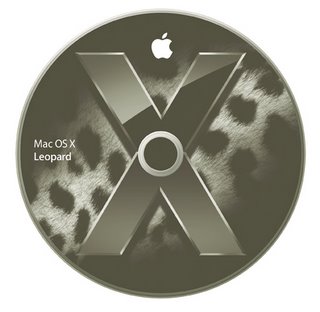
The nights are getting colder. Only 65 days left until Christmas. Then before we know it the new Leopard OS with all that new mac goodness will be upon us.
For me, this is the most exciting OS release to come from the Apple camp for many years, perhaps even more so than OS X itself. With lots of refinements and many new features, it should deliver something useful and productive for everyone.
The latest screenshots, reported to be legit, have popped up on TUAW and show the new look iCal, anti-phishing features in Safari 3 and a look a the new parental controls.
Personally, I am looking forward to playing with 'Spaces' and getting my hands on 'Time Machine'. It will be interesting, when using Apple's new realtime backup feature, to see just how effective it is. Will we all suddenly need to start buying terabytes of storage to give it enough room to work?
Seems like things are hotting up, let's hope the ride on Leopard is a smooth one.
Gadgets in time for Xmas from Gadgeter.com
Wednesday, October 18, 2006
We all love gadgets! Buy me a gadget for Christmas and I will be a happy boy (it is the gadget that keeps me young). Gadgeter who can be found over at www.Gadgeter.com has just launched a new improved site with 100's of essential electrics, including weird and wonderful USB gizmos and high-tec toys. It’s the place to go for anything gadget related, from remote controlled cars and digital watches to pocket camcorders and self stirring mugs. The products range in price from £1 to £160, and so on this new easy to navigate site, your online shopping basket will soon be stocked up with some fantastic gadgetry goodies.
I have picked my favourite already, if someone bought me a Honey Bee CP2 helicopter and popped it in my (large) stocking, it certainly would be a Christmas to remember. Imagine flying this around, landing it in the snow and causing winter havoc... much more fun than building a snowman.
Newsweek, Jobs & iPod Chit Chat
Monday, October 16, 2006
Fantastic article here as Newsweek interviewed Steve Jobs about the iPod, iTunes and his thoughts on the MS Zune. It is nice to hear Steve speaking so frankly about things like music download from iTunes only working on an iPod, with some very frank and honest answers.
USB On The Move with CyberPower
Whilst searching around the goodness of the internet, I stumbled across a product that offers something that will come in very handle for the laptop user. CyberPower Systems offer a small USB2 hub (Hub 420 MP) that on first glance is nothing new, but how many times have I wished for a USB hub whilst on the move, only to find out that the device I want to use needs a powered hub. Well this handy little unit uses four AAA rechargeable batteries (supplied) and delivers this power to any device you plug into it. Then when you plug the unit into a dekstop PC it recharges. UK pricing seems to be around £17. Check it out here.
Epson Stylus Photo RX560 Review
Sunday, October 15, 2006
 Whenever I read about inkjet printers, more often than not, it is complaints about how expensive the ink cartridges are and that we live in a rip-off society. Over the years, I have come to learn (as some of you may have also experienced), that some manufacturers do in fact charge extortionate amounts for refills. Epson do not fit into this category, they have always touted how individual ink cartridges save you money and followed through with very good pricing. The Epson RX560 fits right into this category, using six individual ink cartridges, which can be replaced for as little as £6.99 each, so running costs for this all-in-one unit are going to be very good.
Whenever I read about inkjet printers, more often than not, it is complaints about how expensive the ink cartridges are and that we live in a rip-off society. Over the years, I have come to learn (as some of you may have also experienced), that some manufacturers do in fact charge extortionate amounts for refills. Epson do not fit into this category, they have always touted how individual ink cartridges save you money and followed through with very good pricing. The Epson RX560 fits right into this category, using six individual ink cartridges, which can be replaced for as little as £6.99 each, so running costs for this all-in-one unit are going to be very good.Now, I may as well admit it, but having reviewed many printers before, this is my first time to take a look at an all-in-one solution. The RX560 offers a six-colour inkjet printer, that fits into Epson’s ‘Stylus Photo’ range, it also has a flat bed scanner, so you can scan either in Epson’s software or in any twain compliant application, such as Photoshop, but wait, there’s more, you can also place something on the scanner glass and copy it, without even switching your computer on.
All this, plus there is also a memory card reader on the front of the unit, along with a 2.5 inch LCD screen for viewing settings and the photos stored on your memory card. So again, you can print out great looking photos without the use of a computer. There is also Pictbridge support, so you can connect you digital camera direct to the printer.
To top things off, the RX560 is also capable of printing directly onto CD’s and DVD’s that have a white printable surface. I have used an Epson R300 before and printing direct onto a disk is very handy. The RX560 delivers the sort of quality you would expect, with the only change here being the mechanism for sliding in the CD tray. Tucked away inside the paper output tray is a small blue lever, pop this down and the paper tray then adjusts to allow you to insert your disk in the supplied holder... it really is that simple.
So, the RX560 seems to offer a lot of features, but how good does it perform? I am hoping that it delivers the goods we have all come to expect from Epson, read on to find out…
First up, we will take a look at the printing quality. New inks in the form of Claria ink technology promise superior quality and up to 200 years durability when stored correctly. This sounds fantastic and is a great advance for keeping prints looking good for a very long time. The actual depth and vibrancy of the prints are astounding, the 5760x1440dpi resolution (when used) delivers so much detail that you will not be able to distinguish the Epson prints from lab photos.
The scanner offers an A4 size flatbed, an optical scanning resolution of 1200x2400dpi, with software supplied that is fully twain compatible, allowing you to use the scanner directly from within Photoshop. The resulting scans, as with the printouts are very details, have good depth and more importantly when scanning, they are very true to the original, with colour accuracy being very good. In use the scanner is a little noisier than a standalone flatbed, this is probably due to the noise of the scanhead being amplified by the cavernous printer underneath it. Don’t take this comment too seriously, as it is not obtrusive at all.
The menu system is superb, a nice bright 2.5 inch LCD screen which changes according to the mode you are in. A three-way mode button allows you to choose between ‘Copy’, ‘Memory Card’ and ‘Speciality Print’. When you have selected your mode, to the right of the screen you have four way arrow control buttons, with an OK button in the centre, plus a button at each corner of the screen. The main arrow control buttons allow easy navigation around the menu system and everything is laid out logically. With so many options and settings to choose from an intuitive menu is essential and Epson have done everything right.
Memory card support is good too, with compact flash, secure digital, memory stick and xd picture card slots hidden behind a smoked plastic panel. Navigating through the pictures is really easy and you can select individual pictures to print, all pictures, or go through selecting a different quantity of each one to print. You can even scan off the flatbed straight onto a memory card. The RX560 also acts as a memory card reader, so you can transfer your photos onto you Mac or PC from the printer. This is great as it means if you were previously using a memory card reader you regain one of your used USB ports. The printout of photos (I was using 7x5 glossy paper) is both quick and delivers stunning quality yet again.
The Epson RX560 offers so much to the end user and at a very reasonable cost. Think about it, if you were to go and buy a good quality inkjet printer, you are looking in the £100 range at least, add a scanner into the equation and to get a scanner of equal quality you need to splash out another £100, then add in a memory card reader at say £15, a colour inkjet copier at £100 and you can soon see where I am going with this. For under £150 you can have it all, great printouts, excellent scanning, all that extra convenience, wrapped up in a nicely designed, well laid out unit. The RX560 should be top of your list if you are looking for an all-in-one device. Now I just have to beg Epson to let me keep this one, I can feel the withdrawal symptoms already.
To download a printable PDF version of this review click here.
Product supplied by Epson UK
Retail price: £149.00
Contact: 08702 416900
Link to product.
Archos 504 Multimedia Player Review
Friday, October 13, 2006

Will the Archos tempt me away from my beloved iPod? I must admit, to say it was interesting is an understatement, with some very nice experiences along the way. On test was the 160Gb version of the Archos 504, yes, you read that right, 160Gb of storage.
The unit sports a 4.3 inch widescreen, capable of displaying 16 million colours. The screen is nice and bright, evenly lit and offers adjustable brightness levels. My only minor complaint was that there were not enough levels to choose from. Staying with the screen, it is very glossy, so you do get some reflections, but adjusting the angle is not a problem. The size of the actual unit is a little bulky feeling, not as pocketable as a 5th generation iPod, mainly because the size that the hard drive adds to the unit, but also due to the weight. Build quality was spot on, with a very nice brushed metal finish.
On the audio front the 504 supports MP3 and WAV files, photo viewing is also supported, plus you get MPEG4 and WMV video playback out of the box. To playback H.264, MPEG2 and VOB files you need to purchase optional plug-ins from Archos, which at the time of my review were not available.
Playing back music was superb, the sound through a decent set of headphones was rich and the on-screen display gives you a lot of information and options. There is also a built-in speaker, but this is very tinny and does not give a lot of volume, so although I do not think you would use it much, I suppose not a lot of competitors players have a speaker at all. Movie playback is awesome, the fluidity of motion scenes is great, colours are rich and again you have a lot of options. Photo viewing is also great, you get thumbnails of all your files, which are magnified slightly as you move over them for easy selection. When viewed full size the colour and definition is spot on, plus moving to the next photo is done in style with beautiful transition effects.
Where the Archos 504 takes things one step further is with its' ability to record programs. To do this you need to purchase the optional DVR Station, which serves many purposes. Use as a simple dock allows you to synchronise the 504 with your PC or Mac (for Mac please read on), it also allows you to charge the unit. The back of the DVR Station is laden with many sockets, composite video in and out, S-Video in and out, Audio in and out, Digital SPDIF out, plus Component video output too. Wow, now that is a lot to choose from. Once connected you can view content on your TV, but the exciting part is the ability to record and schedule recordings. The DVR Station is even powerful enough to bounce IR signals off a wall some 15 feet away, then back to your set-top box to change channels. The resulting recordings are nothing short of superb, with great visuals and sound.
Now, I use a Mac and an iPod every day. To get content over to the Archos, I simply plugged in via USB and set the unit to 'hard drive mode'. It then appeared on my desktop as an external drive. I then dragged folders and files from my iTunes library into the appropriate folder on the Archos (eg. Music, Movies, Photos etc.). This worked great and even pulled across and displayed my album art. The only downside was the lack of support for .mov files, so I guess once that plug-in comes this will be sorted.
So, will I give up my iPod. Well, the truthful answer is no, but I would love to have an Archos 504 as well, if I could afford it. If I didn't have an iPod already, then I would strongly consider this as an alternative, but only if I was going to put the recording features to good use. The Archos 504 is a superb product and I would strongly recommend you try and get a look at one.
Take a look at my two part video review below. The Archos product page is here.
Part One
Part Two
New Red iPod Nano for Charity
In the latest line of items to be launched for 'Product Red', not even making its' way onto the Apple Store pages yet is the 'red' iPod Nano.
Apple is expected to join the group of companies involved in this charity on Friday. Check out the full story here.
Apple Support Getting Personal
Tuesday, October 10, 2006
 I have been having a little problem with my dotmac access the past few days, probably (and I am only guessing) something to do with the new webmail that we are all expecting to see pretty soon. It was nice to receive an email from Apple Support though, with a personal touch in the signature (see picture top left). Is this a new thing, or some support technicians just allowed to add a little image to their signatures. Nice touch though Apple, something else for me to start collecting.
I have been having a little problem with my dotmac access the past few days, probably (and I am only guessing) something to do with the new webmail that we are all expecting to see pretty soon. It was nice to receive an email from Apple Support though, with a personal touch in the signature (see picture top left). Is this a new thing, or some support technicians just allowed to add a little image to their signatures. Nice touch though Apple, something else for me to start collecting.
A Wii Bit of Fun with a Mii
Have you put down you deposit on a Wii yet? I for one have and think it will be THE console to get for Christmas, offering something a little different into the gaming arena. Now, part of the Wii experience is to create an online Mii, well, if you cannot wait that long why not try out this online Mii simulator courtesy of Joystiq. Check it out here.
Disko All Night Long with Griffin
Monday, October 09, 2006
 A slightly different review this time around with the 'Disko' iPod case from Griffin Technology. Not only is this a different case, but a different type of review from Geekanoids, the first of many video reviews. Future reviews will have better lighting and sound, maybe even slightly better presentation as I get more practice.
A slightly different review this time around with the 'Disko' iPod case from Griffin Technology. Not only is this a different case, but a different type of review from Geekanoids, the first of many video reviews. Future reviews will have better lighting and sound, maybe even slightly better presentation as I get more practice.On with the review; the video says it all really, but I should add that this case is really funky. Suitable for the 30Gb, 60Gb and 80Gb 5th Gen iPods, it is a hard plastic polycarbonate case, glossy on the front, matt finish on the back, available in smokey black or transparent to suit the white iPod. The difference comes in when you move the case, the motion sensors kick in and make little LED's light up around the click wheel. Fantastic !
Check out the video and the the links below to the product. This will make an ideal Christmas gift this season at a very reasonable price.
Product supplied by Griffin Technology.
Retail price: $29.99
Contact: 615-399-7000
Link to product.
Google Reader Delivers
I have been trying out Google Reader for the past couple of days and I must say that I am pretty impressed. For a long time now I have been trying several news readers, but never sticking with just one. My favourite to date was NetNewsWire Lite, which was great, a freebie and worked a treat. Where the new Google Reader wins out is that it is web based (although it is fast and behaves just like a desktop app), this has the advantage of being able to log in wherever you are and keep up-to-date with your subscribed news feeds. Check it out for yourself, you can find the reader here.
Lots of competition for Apple iTV
Sunday, October 08, 2006
It seems that either Apple has impeccable timing or industry reaction to the forthcoming Apple iTV has had many other manufacturers launch or announce similar devices.
I reported a couple of weeks back about Netgear's Digital Entertainer (EVA700) which looks like a very promising piece of hardware. It will certainly be one to keep an eye on for both features and price. Now today I heard about the new RCA Akimbo Player, which seems to offer you a device only purchase for streaming your content wirelessly to your TV, plus a subscription based service offering content to download. The device itself offers composite, s-video and component video outputs, analogue stereo and coax/optical digital for sound, ethernet and a 80Gb internal hard drive (just what we are expecting in the iTV). What is surprising with the Akimbo is that the wireless is supplied by an optional USB adapter, hmmmmmmm... you would think this would be built in.
So things are hotting up, let us all hope that Apple really deliver the goods when they release the iTV (working name) early next year.
Zune Buzz - Zune News !!!
Thursday, October 05, 2006

The www is buzzing with Zune news lately, lots of it, some good, some bad, some biased, but in true Geekanoids style here is the heads up on the important information.
The new Microsoft Zune will come in three choices: black, white or brown and should be in the hands of overseas users by November 14th 2006. It all starts with a 30GB digital media player and adds the twist of wireless connectivity to share selected full-length sample tracks, playlists, pictures or your home-grown tracks directly from your Zune to a friends Zune. You can then listen to the full-length songs that you receive up to three times in three days, flag the ones you like and easily buy them the next time you sync up. The Zune Marketplace allows you to shop for new songs and content, and show off your favorite pictures and videos on the big, bright screen. There is also a built in FM tuner.
The 30Gb Zune stores up to 7,500 songs, 25,000 pictures or 100 hours of video. You can make playlists on the go and watch a slide show while you’re listening. Watching video is a different experience too, as you can turn the unit on its' side into landscape mode, for widescreen viewing.
A Zune Pass subscription gives you “all you can eat” access to discover and explore the Zune Marketplace, downloading tracks and other content. Plus, with the built-in FM tuner you can listen to local FM radio stations or tune in to programming while you’re at your local health club, for example. Advanced tuning capabilities allow you to see the name of the song currently playing on selected frequencies. It is these little extras like the FM tuner built in that seem to add to the overall value of the Zune.
A full selection of accessory packs and individual add-ons will also be available, with some of the offerings looking pretty neat.
It also seems that updates to the Zune player will be available over its' wireless connection, which sounds great. What would be even more interesting is if music could be downloaded on your PC and then transferred to the Zune wirelessly too.
So here I am an avid iPod fan, looking forwards to seeing what the Zune has to offer. It has nothing to do with brand loyalty, if the Zune delivers, Microsoft will have another paying customer on its' books.
The Amazing Astounding Danger Mouse
Wednesday, October 04, 2006
I often ask myself, just how many items can someone review and still give a fresh and interesting evaluation that readers will be interested to read. This was more difficult to answer than I first thought, but I came to two conclusions. Firstly, it helps if the product is useful and well thought out and secondly, it pays dividends to actually use the product.
The Danger Mouse from MacMice fits nicely into both of my realisations and I am sitting here right now writing this review whilst actually using the product. I feel instantly at home with it for many reasons and all of these reasons fit into the ‘well thought out’ category.
Let me explain exactly what I mean and to kick off, you have no batteries to worry about. People rave about not being tied to their desk with wires, but let’s be honest, we are tied to our desks most of the time working, so what real problem does a tiny little wire cause... STOP right there, I said it, ‘tiny little wire’. The Danger Mouse chalks yet another win here with a nice lengthy and flexible wire, without actually measuring it, about 4 feet long and plenty to tuck down the side of the desk, or to get things looking neat and tidy without effecting movement of the rodent. Performance is great too, using laser technology with no lens makes the tracking ultra-smooth and very precise. For those of you who would like me to quote the numbers, it has a massive 1600cpi resolution, which for everyday work is really of no benefit, but start using apps where precision is critical and you will be very surprised at how good this mouse is.
Two buttons and a scroll wheel are pretty much a minimum nowadays and this is exactly what the Danger Mouse gives you. The two buttons make up the split top casing design and have a very positive ‘definite click’ feel, with not too much travel. The scroll wheel is a non-click design, so scrolling is very smooth and silent, it also acts as a third button when you press it down and it performs impeccably.
So if you are not fussed with having dozens of buttons at your fingertips, but would rather have a good quality, well built, wired mouse, then look no further. The Danger Mouse echoes the styling of Apple’s mice, in a nice gloss white finish and light grey cabling. It is also available in black, for those of you who own a black MacBook, you can now have a matching mouse! What makes this rodent stand out above the rest is its’ very smooth tracking, high resolution, nice buttons and above all else, at last we have a wired mouse with a decent length cable! Thank you MacMice, thank you !!!
To download a printabel PDF version of the review click here.
Product supplied by MacMice
Contact: 408-979-9979
Average street price: $29.99
Link to product.
Lineform - drawing at a Sensible Price
 How many times have you launched something like Illustrator and been frustrated by the hundreds of tools thrown in front of you, when all you need is a simple application for creating a quick logo, map or other drawing? Or perhaps you are new to the world of design and you need to create something, but do not have the budget to spend on every single app on your shopping list. Until now, there has not really been a viable alternative, so Freeverse steps up to the mark with their 'Lineform' application.
How many times have you launched something like Illustrator and been frustrated by the hundreds of tools thrown in front of you, when all you need is a simple application for creating a quick logo, map or other drawing? Or perhaps you are new to the world of design and you need to create something, but do not have the budget to spend on every single app on your shopping list. Until now, there has not really been a viable alternative, so Freeverse steps up to the mark with their 'Lineform' application.Many of my comments in this review may seem to sound negative, but I need to put you straight on this right away. When I say that Lineform offers a simplistic interface, or takes the easy route to giving me the tools to do the job in hand, this is really a positive. For many years now I have used Freehand instead of Illustrator, because the interface is a lot simpler to find your way around. Lineform is very similar to this, the interface is very clean and allows you to get on with what you are trying to achieve, but when you need more powerful tools, they are on tap too, but without being over-complicated (unlike some very expensive apps).
So, on first launch you are presented with your main work area, along with collapsible palettes (initially along the left side of the screen). The top palette deals with fill colours, which can be empty, solid, gradients, images or text. Next up is stroke attributes, such as line weight, type of line, arrow heads, etc. The arrow head part is nice, in that once you have applied your line weight and you can adjust the size of the arrow head with a simple slider.
The effects palette deals with opacity, blend mode and simple shadows, followed by a layers palette. The inclusion of layers just goes to show that Lineform is no lightweight, you can hide this palette away when you first start, but once you get going on more complex documents you can introduce the power of layers into your documents as you progress.
The grid options are also really nice, you can adjust the size, steps, snap to grid and even bring the grid in front of the illustration you are working on and to finish the palette count off, you have one for controlling your layout and page setup. A ‘transform’ palette (amongst other things) has also just been added to version 1.2.2.
Wow, time to take a breath, that long list of palettes really only touches the surface. Once you get going with Lineform you will see how intuitive it is, for example, in one of the screenshots you will see a simple map I created (in a couple of minutes). If I were creating this in Illustrator or Freehand, as I went through shift->selecting various objects, I would have no idea if I had picked up everything I need to change. Lineform keeps you right up to date, by giving you an update of how many objects you have selected, if they are all of the same type it will tell you 'x number of rectangles selected' or if you have a mixed selection it will read 'x number of graphics selected'. This is great, very useful and in this same area it also tells you what you can do with your selection, for example resize or rotate it, along with which modifier key you must press to have the desired effect.
All of the bezier curve and line control you would expect are on tap, with control handles, combining, separating and reversing paths. Object conversion, union, subtract, intersect and XOR functions, I could list them all, but I will summarise by saying that I could see no major omissions.
When it comes to file handling, Lineform comes up trumps again. You can export your files as a BMP, EPS, JPEG, PDF, PNG, SVG or TIFF, with control for bitmap resolution and transparency. I tested this and opened up the resulting file in illustrator and everything seem hunky dory. Simply selecting the 'save' option results in a document that can only be opened in Lineform itself.
Importing is great too, with SVG files remaining fully editable and most other formats (JPEG, EPS, PDF etc) also supported.
Where does Lineform fit into your software line-up?
Well, using myself as an example, I own Illustrator already and Lineform will still take a place in my dock. I will use it for quick logo creation, diagrams, etc. It may even take over as my main drawing app, but only time will tell on that front. I will revisit this with another review in a couple of months, but I am sure that Lineform will still be in my dock as an ‘everyday application’.
For those of you who do not own a drawing program, well all I can say is to try it, you are likely to find that it meets your requirements, as it really does deliver everything I could see myself needing for everyday use. The money you will save is a substantial amount and shouldn't be sniffed at.
To top it all off, Lineform's publisher Freeverse offer great support that just seems so much more personal and helpful than some of the bigger companies, coupled with a great forum, where the Freeverse team are very active to give quick answers to your questions and comments. This all adds up to a package that delivers far beyond its' bargain price. If you are still not convinced, then download the trial version, check out just how useful and powerful the software is and then upgrade to the full version, for me it’s a forgone conclusion.
To download a printabel PDF version of the review click here.
Product supplied by Freeverse Inc.
Contact: 212-929-3549
Retail price: $79.95
Link to product.
Funky iPod Cases from Griffin
Tuesday, October 03, 2006
 Wow, now that is what I call 'funky'. Griffin Technology just sent me details of their new iPod case offerings.
Wow, now that is what I call 'funky'. Griffin Technology just sent me details of their new iPod case offerings.Going by the name of Centerstage and Disko, the latter 'Disko' lights up your click wheel with groovy LED's...
Centerstage shows off your iPod in a clear hard shell case, for maximum protection while carrying. But when you get where you're going, Centerstage reveals its hidden talents. The colorful anodized aluminum cover flips open and under to create a sturdy easel stand, allowing your iPod to stand and deliver. Centerstage is perfect for hands-free video viewing.
Like Griffin's best-selling iClear case, Centerstage is fully compatible with 30, 60 and 80GB video iPods. Crystal-clear Centerstage is available in your choice of silver, blue, black, or hot pink aluminum flipstand."
Pricing & Availability
Centerstage and Disko are available for this holiday season, priced at only $24.99, and $29.99 USD, respectively, at www.griffintechnology.com, and wherever quality iPod accessories are sold.
Lacie mobiledrive - big storage, mini size!
Sunday, October 01, 2006
 Many people nowadays are turning to laptops for their main systems, not only due to the power that is now available in these mobile machines, but also because it offers a very versatile set-up. Not having to look after two systems is very nice and the ability to connect your laptop up to an external display, gives you the best of both worlds.
Many people nowadays are turning to laptops for their main systems, not only due to the power that is now available in these mobile machines, but also because it offers a very versatile set-up. Not having to look after two systems is very nice and the ability to connect your laptop up to an external display, gives you the best of both worlds.Storage whilst on the move is very handy, but when your laptop comes with maybe only 60Gb of internal storage, the only option is to either get a larger hard drive fitted, which is often expensive, or invest in an external device. This is where the Lacie MobileDrive comes into play, because it offers you 80Gb or 100Gb (as reviewed here) of external storage in a very neat package. This unit is very nicely styled, sleek curves to the front and no protruding feet to catch on things. It is small enough to easily fit into a large coat pocket or a normal bag pocket alongside your laptop. It does not feel cheap either, despite its’ very competitive price tag.
Their is one green power/activity light on the top of the hard drive casing and the back sports a single USB2 connection and a port for the (optional) power supply. A very important note here, is that the MobileDrive worked perfectly with both a MacBook and older 12-inch PowerBook G4, happily drawing power from a single USB2 port, so no need to carry around a bulky power supply. If you do need more power, then the supplied powershare cable allows you to draw power from a second USB port. This is in contrast to a previous encounter I had with a SmartDisk Firelite drive that needed an external power supply to jump into action.
All the cables, a quick start guide and a utility CD is supplied in the box, with straight plug’n’play use for most systems (Windows 98SE & ME require drivers). In use the drive performed very well indeed, with a 270Mb file copying across in 16 seconds and a 1Gb file in just 68 seconds. All this with silent operation with no noticeable vibrations coming from the unit. There are a lot of mobile hard drives available on the market nowadays, but the Lacie MobileDrive wins my vote for styling, it’s silent operations and the user friendly smooth sleek lines to the casing. Not forgetting the all important performance which is the icing on the cake.
To download a printabel PDF version of the review click here.
Product supplied by Lacie UK
Contact: sales.uk@lacie.com
Retail price: £99.00
Link to product.
Link to product datasheet.
The Authors
Dave
Dave has been in the graphic design industry for 14 years. Long time reviewer of technology related products, he is Owner/Editor of Geekanoids.
Guest Contributors
We will occasionally feature guest articles and reviews. If you have interesting content, please feel free to email us.
About This Website
This site covers all the latest Macintosh, technology & gadget related news. We also bring our readers thorough, unbiased reviews of computer software, hardware & peripherals, with some alternative products thrown into the mix.
Contact Us
You can email us with news, tips, or comments to geekanoids@gmail.com. This blog is published and maintained by Wiki Design.







 Subscribe to podcast
Subscribe to podcast

