Organise your life - Yojimbo Style !
Thursday, August 31, 2006
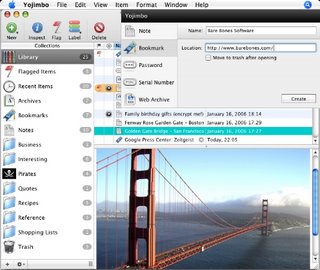 Well, I never ever thought that I would move away from bookmarking hundreds of web pages to keep track of interesting items. But things in my everyday Mac life are about to change and it will be interesting to see if the changes are permanent. For a long time now, if I found something of interest on the internet, I would bookmark it and try to put it into a meaningful category. More often than not into a bookmark folder called something like 'interesting software' or 'to look at later'. I came to realise just this week that I hardly ever went back to these bookmarks, so I was probably wasting a lot of my time, which I could spend more creatively.
Well, I never ever thought that I would move away from bookmarking hundreds of web pages to keep track of interesting items. But things in my everyday Mac life are about to change and it will be interesting to see if the changes are permanent. For a long time now, if I found something of interest on the internet, I would bookmark it and try to put it into a meaningful category. More often than not into a bookmark folder called something like 'interesting software' or 'to look at later'. I came to realise just this week that I hardly ever went back to these bookmarks, so I was probably wasting a lot of my time, which I could spend more creatively.Enter Yojimbo, by Bare Bones Software, which I would like to describe myself as an 'Electronic Scrapbook on Steroids'. Many people are pushing around a category of software called 'GTD' which stands for 'Getting Things Done', at this early stage Yojimbo does fit into this category, but seems to offer a whole lot more besides.
Before I move on to let you know the features of Yojimbo and how I have used it so far, I would like to let you all know that this is the first review from Geekanoids that will be revisited for a 'Long Term Look' in about six weeks time. More often than not, a reviewer picks up a piece of software to review, raves about it (or not) and then it gets forgotten. Well, with a different approach, I will let you know my early thoughts, but will then report back to let you know if Yojimbo is still in my dock as a permanent feature.
So, Bare Bones Software offer Yojimbo as a trial download. It weighs in at a 7Mb download, which is a universal binary and will work for 30 days, after which you can purchase a license for various amounts depending on your use. An individual license costs $39, educational is $29 and a family license for up to 5 users is $69. Each license allows you to install on multiple machines, so for example if you buy an individual license and own a desktop and laptop, this is fine and allows you to use the full power of Yojimbo via synchronisation (more on that later).
After a simple installation you can start using Yojimbo to store information. The types of info you can throw at it are almost endless, anything from text, web bookmarks, PDF files, web archives, serial numbers and passwords, the list goes on and on. Right from the offset I found the software great for dragging interesting web images and screenshots into the software. The screenshot (right) shows me dragging a screenshot for the Geekanoids website into Yojimbo's DropDock and into the Web Images category (or folder) that I had created within the main software window earlier. Once the info is dragged into Yojimbo I can then go to the main window and retrieve the information I require. In this case it is a URL pointing towards the original image... to download the full review click here.
Product supplied by Bare Bones Software.
Retail price: $39 (single user)
Contact: 781-687-0700
Link to product.
Yojimbo Product Tour.
0 Comments:
The Authors
Dave
Dave has been in the graphic design industry for 14 years. Long time reviewer of technology related products, he is Owner/Editor of Geekanoids.
Guest Contributors
We will occasionally feature guest articles and reviews. If you have interesting content, please feel free to email us.
About This Website
This site covers all the latest Macintosh, technology & gadget related news. We also bring our readers thorough, unbiased reviews of computer software, hardware & peripherals, with some alternative products thrown into the mix.
Contact Us
You can email us with news, tips, or comments to geekanoids@gmail.com. This blog is published and maintained by Wiki Design.







 Subscribe to podcast
Subscribe to podcast

