Clever advertising photos at sherbsblog
Thursday, August 31, 2006

Surfing is great when you stumble across things like this. Head on over to sherbsblog and there are a small selection of really interesting advertising photos. My pick of the punch head up this post.
Design a Logo Competition
 Things are hotting up so quickly here at Geekanoids that we need some sort of identity. I thought it would be a great idea to throw this open to our readers, with so many talented Photoshop users out there, I am sure someone will make a lot better job of things than I ever would.
Things are hotting up so quickly here at Geekanoids that we need some sort of identity. I thought it would be a great idea to throw this open to our readers, with so many talented Photoshop users out there, I am sure someone will make a lot better job of things than I ever would.So, we are looking for a new logo to head up the website, it can be any colour, shape (although I do like blue) and would be used for the website, email and written communications and other branding activity.
Please check below for the rules, guidelines and how to enter the competition.
1. The logo design should be your own work.
2. Submissions should be in JPEG format, no bigger than 400K initially. These should be emailed along with your contact details to geekanoids@gmail.com
3. The design should lend itself to be used in full colour and also single (monochrome) colour.
4. If your design is chosen as the winner the logo work should be available as a high resolution EPS file that will be OK to print up to A3 size or bigger, so please take this into consideration when putting your design together.
5. You will be given full credit for creation of the logo.
6. By submitting the design, you accept that if your design wins, full ownership and copyright of the design becomes the property of Wiki Design, the publisher of Geekanoids.
7. You agree to supply the high resolution version upon request.
8. There is no money or prize offered for this competition, just the fame and credit for being a design genius :-)
9. Geekanoids reserve the right to cancel the competition at any time.
10. We cannot guarantee a response to all entries, although we will try.
11. The editors decision is final and no communication will be entered into to discuss the decision.
12. Closing date for entries is 30th September 2006.
Organise your life - Yojimbo Style !
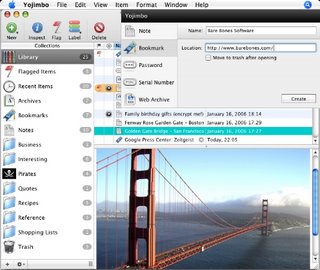 Well, I never ever thought that I would move away from bookmarking hundreds of web pages to keep track of interesting items. But things in my everyday Mac life are about to change and it will be interesting to see if the changes are permanent. For a long time now, if I found something of interest on the internet, I would bookmark it and try to put it into a meaningful category. More often than not into a bookmark folder called something like 'interesting software' or 'to look at later'. I came to realise just this week that I hardly ever went back to these bookmarks, so I was probably wasting a lot of my time, which I could spend more creatively.
Well, I never ever thought that I would move away from bookmarking hundreds of web pages to keep track of interesting items. But things in my everyday Mac life are about to change and it will be interesting to see if the changes are permanent. For a long time now, if I found something of interest on the internet, I would bookmark it and try to put it into a meaningful category. More often than not into a bookmark folder called something like 'interesting software' or 'to look at later'. I came to realise just this week that I hardly ever went back to these bookmarks, so I was probably wasting a lot of my time, which I could spend more creatively.Enter Yojimbo, by Bare Bones Software, which I would like to describe myself as an 'Electronic Scrapbook on Steroids'. Many people are pushing around a category of software called 'GTD' which stands for 'Getting Things Done', at this early stage Yojimbo does fit into this category, but seems to offer a whole lot more besides.
Before I move on to let you know the features of Yojimbo and how I have used it so far, I would like to let you all know that this is the first review from Geekanoids that will be revisited for a 'Long Term Look' in about six weeks time. More often than not, a reviewer picks up a piece of software to review, raves about it (or not) and then it gets forgotten. Well, with a different approach, I will let you know my early thoughts, but will then report back to let you know if Yojimbo is still in my dock as a permanent feature.
So, Bare Bones Software offer Yojimbo as a trial download. It weighs in at a 7Mb download, which is a universal binary and will work for 30 days, after which you can purchase a license for various amounts depending on your use. An individual license costs $39, educational is $29 and a family license for up to 5 users is $69. Each license allows you to install on multiple machines, so for example if you buy an individual license and own a desktop and laptop, this is fine and allows you to use the full power of Yojimbo via synchronisation (more on that later).
After a simple installation you can start using Yojimbo to store information. The types of info you can throw at it are almost endless, anything from text, web bookmarks, PDF files, web archives, serial numbers and passwords, the list goes on and on. Right from the offset I found the software great for dragging interesting web images and screenshots into the software. The screenshot (right) shows me dragging a screenshot for the Geekanoids website into Yojimbo's DropDock and into the Web Images category (or folder) that I had created within the main software window earlier. Once the info is dragged into Yojimbo I can then go to the main window and retrieve the information I require. In this case it is a URL pointing towards the original image... to download the full review click here.
Product supplied by Bare Bones Software.
Retail price: $39 (single user)
Contact: 781-687-0700
Link to product.
Yojimbo Product Tour.
Yojimbo review coming soon
Wednesday, August 30, 2006
 The kind people at Bare Bones Software have supplied us with a full version of their Yojimbo software to review. In the next week or so we will bring you an introductory review, followed by a long term review about six weeks later. We thought that introducing a long term review to our site for certain applications and products would be useful to our readers, as it will give you an initial insight into the product, followed by a real in-depth look later on that should let you know if it is worth 'splashing your cash'.
The kind people at Bare Bones Software have supplied us with a full version of their Yojimbo software to review. In the next week or so we will bring you an introductory review, followed by a long term review about six weeks later. We thought that introducing a long term review to our site for certain applications and products would be useful to our readers, as it will give you an initial insight into the product, followed by a real in-depth look later on that should let you know if it is worth 'splashing your cash'.Link to Yojimbo.
Wake up in style !
 I have been saving my pennies for on of those flashy iPod dock alarm clocks for a while now, but now I have stumbled across Aurora I may well just use my Mac. This natty little (FREE) app allows you to set alarms and wake up to a song or selection of songs stored in your iTunes library. You can set which playlist, time and date, volume and a whole host of other options.
I have been saving my pennies for on of those flashy iPod dock alarm clocks for a while now, but now I have stumbled across Aurora I may well just use my Mac. This natty little (FREE) app allows you to set alarms and wake up to a song or selection of songs stored in your iTunes library. You can set which playlist, time and date, volume and a whole host of other options.Link to Aurora.
iTunes or Spiral Frog - you decide ?
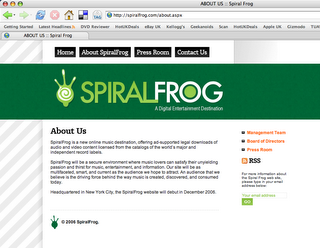 Could this be a new rival to iTunes? Well, I doubt it as we know very little about what Spiral Frog will have to offer by way of artists, compatibility and terms of services, but it certainly looks interesting.
Could this be a new rival to iTunes? Well, I doubt it as we know very little about what Spiral Frog will have to offer by way of artists, compatibility and terms of services, but it certainly looks interesting.The idea behind the site, which is due to launch in December 2006, is that tracks will be free, with everything funded by advertising.
From their website: "New York, August 29, 2006; SpiralFrog, the new music download destination, has signed an agreement with Universal Music Group (UMG), the world's leading music company, to make UMG's extensive catalog available for legal downloading in the US and Canada via SpiralFrog's advertising-supported service.SpiralFrog will offer users of its no-cost web-based service the ability to legally download music by many of the world's most popular and award-winning artists."
All sounds very interesting, to keep up-to-date on developments head over the Spiral Frog's website.
New fresh look for Geekanoids
Tuesday, August 29, 2006
After a busy night getting things all in place and looking sweet, we have moved away from the old green and orange look to the fresh new look that you see now. I hope you like it and continue to visit Geekanoids for all the latest tech, gadget and Mac related news.
Griffin RoadTrip for iPod - Full Review
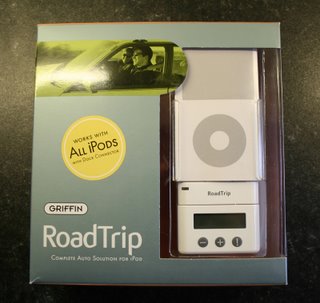 Using my iPod everyday is a forgone conclusion for me. I love my music, like looking at photos of my kids, but one thing I miss is catching up on the tech podcasts that I love so much. I often put them on when settling down for the night, only to find out in the morning that I cannot recall a lot of what I had listened to. For a long time I had wanted a solution so that I could easily listen to my iPod in the car, but all too often the little device needed batteries, or my iPod was low on juice, or even worse I found a spaghetti junction of wires in my car (as well as under my desk).
Using my iPod everyday is a forgone conclusion for me. I love my music, like looking at photos of my kids, but one thing I miss is catching up on the tech podcasts that I love so much. I often put them on when settling down for the night, only to find out in the morning that I cannot recall a lot of what I had listened to. For a long time I had wanted a solution so that I could easily listen to my iPod in the car, but all too often the little device needed batteries, or my iPod was low on juice, or even worse I found a spaghetti junction of wires in my car (as well as under my desk).Griffin Technology addresses these issues with a neat all in one unit called the RoadTrip, but does it deliver the promises and how easy is it to install and use? Read on to find out...
Well, out of the box you are presented with extra bits and pieces to suit all iPods that sport a dock connector, see the ‘Extra Vies’ panel for images of these. Basically the box contains some protection pads, the iPod holder itself, the main body of the unit, the FM transmitter module, power plug (for your 12v cigarette lighter socket), and extension arm, USB audio cable and two additional plastic holders for the iPod Mini and Nano. The back insert of the box neatly unfolds to give you diagrams and full instructions of how to set things up, a quick read of this proves that things are going to be easy.
Now, I have three iPods to test this with, a Nano, 30Gb 5G iPod and a 60Gb 3G iPod, so here’s hoping they all fit nicely. I wanted to start with the 60Gb 5G iPod, so a quick read of the instructions told me to install the extra thick protection pad to the main iPod holder, which I duly did. However, when I then tried to insert the iPod it was such a tight fit that I initially abandoned it. The 30Gb iPod fitted very nicely though, so after the main install into the car (see ‘On The Move’)
I went back to try my 60Gb iPod again and it fitted, but was very tight. It fitted the second time due to the protection pad having squashed down a bit... to download the full review click here.
Product supplied by Griffin Technology.
Retail price: $89.99
Contact: 615-399-7000
Link to product.
FileMaker Pro 8.5 at Mac Expo 2006
Head on down to the London Mac Expo between 26th - 28th October. As well as a plethora of Macinotsh goodness, The FileMaker Business Solutions Village returns to MacExpo and will be of particular interest to small businesses looking for solutions to track everything from digital images to product deliveries. Come and see the NEW! FileMaker 8.5. Learn how to add the Web Viewer to your solutions and add 'live' information to your database records.
In addition to getting a guided tour of FileMaker 8.5, visitors to the Business Solutions Village will have the opportunity to meet a number of FileMaker Developers, software professionals and publishers who will demonstrate their business solutions and industry specific packages. FileMaker Developers are also able to build effective and bespoke solutions for small businesses whatever business sector they operate in.
Battery woes for so many !
Sunday, August 27, 2006
 I suspect that many of you have already seen on the news about Dell recalling over 4 million of their laptop batteries. It seems that these came out of the same Sony manufacturing plant that supplies the likes of Lenovo, HP and Apple. Links to specific pages at the end of this article.
I suspect that many of you have already seen on the news about Dell recalling over 4 million of their laptop batteries. It seems that these came out of the same Sony manufacturing plant that supplies the likes of Lenovo, HP and Apple. Links to specific pages at the end of this article.Apple have now recalled 1.8 million batteries from certain 12-inch iBook G4, 12-inch PowerBook G4 and 15-inch PowerBook G4 laptops. The procedure is simple, fill in a form and Apple will send you a replacement battery in about 4-6 weeks, you then use the same packaging and prepaid label to ship your old battery back.
Dell and HP offer similar replacement procedures, though I could not test the exact procedure as I did not have the relevant details to enter on their website. I could not find anything on the Lenovo website about this.
Link to Apple Battery Recall.
Link to HP Battery Recall.
Link to Dell Battery Recall.
Netgear HDXB101 Powerline Review
Saturday, August 26, 2006
 For a long time now I have either found myself tethered to a desktop computer or relying on a wireless connection. Being a long time Apple user, I have enjoyed reliable wireless connections with the more often than not built in airport extreme. Using a PC occasionally, I stumbled across wireless adaptors and almost lost all my hair in the painful process of setting them up.
For a long time now I have either found myself tethered to a desktop computer or relying on a wireless connection. Being a long time Apple user, I have enjoyed reliable wireless connections with the more often than not built in airport extreme. Using a PC occasionally, I stumbled across wireless adaptors and almost lost all my hair in the painful process of setting them up.Many users want a simple solution, without running metres and metres of wires throughout their homes and offices. Netgear have stumped up the technology with their HDXB101 Powerline Ethernet Starter Kit.
Being a long time Netgear user I knew that these devices have been available for a while now, but what distinguishes the HDX Powerline series is the top transfer speed of 200Mbs (megabytes per second). They work by using your mains cabling to transfer data, so you have no messy long runs of wiring to do. In this review I will be looking at a real world scenario, giving you real world results. Although I have a networking background I have tried to approach this from a layman's perspective, so I hope this helps the majority of readers.
So, straight out of the box the HXDB101 kit consists of everything you need to get started. Two HDX101 plug units, two ethernet cables, a resource CD (which I did not even need to use) and an instruction sheet. Extra plug units are also available separately.
To test the units I used an dual core Intel iMac, an Apple MacBook and a G4 Powermac, with a PC thrown in for good measure (more about that later).
Set up is very simple, I know we should all read instructions, but I was very eager to see how easy this was. So I plugged one unit in to the mains socket in my office, connected the ethernet cable to the netgear unit and the other end into my ethernet switch. My switch is also a Netgear, but you can use any brand. The other unit was purposely plugged into another socket on the ground floor, physically as far away as possible from my switch. With both units switched on I had to wait about 20 seconds before a connection was established. There are three LED’s on each unit, one shows power, the other shows a powerline network connection and the third shows network connection (steady light) and activity (flashing light)... to download the full review click here.
Product supplied by Netgear, Inc.
Contact: +44 (0)1344 458200
Average street price: £130
Link to product.
Link to product datasheet.
Tempo iPod Sports Wrap from Griffin
Friday, August 25, 2006
 It gives me great pleasure to bring you the first full review from Geekanoids. If you are reading this on the website, towards the bottom of this article you will find a link to download the full review in PDF format, this is a free download for you to read, print and share with your friends.
It gives me great pleasure to bring you the first full review from Geekanoids. If you are reading this on the website, towards the bottom of this article you will find a link to download the full review in PDF format, this is a free download for you to read, print and share with your friends.On with the review, thanks to the kind people at Griffin Technology who sent us this ‘tempo’ sports wrap for the iPod Nano. It is also available in a larger option for the full size iPods.
The ‘tempo’ is made of a soft stretchy material, with a soft lined pocket for your Nano. Getting the Nano into the pocket is a little tricky, the fit is very snug, but once inside there is no danger of it slipping out. This is especially important if you plan to exercise whilst using your iPod. The plastic screen protector is ultra clear, so it does not degrade the image quality, so another thumbs up here.
Detailing on the ‘tempo’ is nice, with high visibility grey on either side of the iPod holder and a bright orange cord wrap, which is great for keeping your headphone cable nice and tidy. The grey detailing is also made of reflective type material, so car headlights will pick this up, a great safety feature if you run when it is dark.
Along the length of the armband there are multiple velcro patches... to download the full review click here.
Product supplied by Griffin Technology.
Contact: 615-399-7000
Link to product.
5.1 Surround Sound Anyone?
Wednesday, August 23, 2006
 When I first saw details of the Griffin Firewave I almost wet my pants, I would have paid a lot more (don't tell anyone) for such a device. It took a long time materialising, but it is finally here.
When I first saw details of the Griffin Firewave I almost wet my pants, I would have paid a lot more (don't tell anyone) for such a device. It took a long time materialising, but it is finally here.Griffin Technology Inc., announced today that they have begun shipping FireWave, their affordable 5.1 Surround Sound solution for Macintosh. Price is US $99.99 which will probably equate to £80 or so.
FireWave extends to Mac users the ability to affordably and effectively upgrade their sound systems by way of their FireWire ports — with spectacular results.
FireWave's small size makes it easy to incorporate into any computer setup, and makes it portable enough for use with laptops. FireWave gets its power through the FireWire connection, so there are no separate cables, batteries, or power supplies to tote. FireWave's extra FireWire port lets you daisy-chain other FireWire devices, so it won't hog your FireWire port.
FireWave lets you enjoy Dolby Digital encoded DVDs in 5.1 surround, or use Dolby Prol Logic II to make any audio source alive, whether from iTunes, QuickTime, or streaming audio. In addition, FireWave’s support of multi-channel playback from cross-platform OpenAL games like World of Warcraft and Unreal Tournament make it a must-have for gamers.
Technical Specifications:
Complies with IEEE1394 specification
Sample Rates supported:
32kHz, 44.1kHz, 48kHz and 96kHz playback in MBLA mode (non-Dolby)
32kHz, 44.1kHz, 48kHz in Dolby Pro Logic II
48kHz Encoded Digital in Dolby Digital
Outputs: 6-Channel, 24-bit
Frequency Response: (-3dBr, 24-bit 48kHz input) = < 20Hz – 20kHz
Signal-to-Noise Ratio: 100dB
Powered by the Oxford Semiconductor FW970
Link to product.
Could this be a Nano killer?
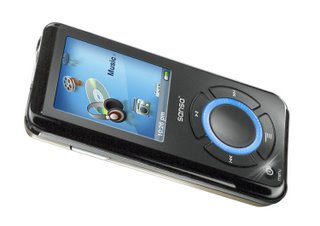 So, you all know by now that I am an Apple fanboy, but credit where credit is due to Sandisk, for one-upping on the Nano by introducing an 8Gb capacity Sansa e280 MP3 player.
So, you all know by now that I am an Apple fanboy, but credit where credit is due to Sandisk, for one-upping on the Nano by introducing an 8Gb capacity Sansa e280 MP3 player.The pricing is pretty good too, with it coming in the same as a 4Gb Nano. I have heard good vibes about this player and although it is not iTunes friendly, the Mac should be able to see it as a removable device, so drag and drop of files would be possible. Plus you get a superb screen, movie and photo support, FM tuner with recording, voice recording, pouch, lanyard, need I go on...
No promises, but I hope to be able to get a unit and report back on its' click wheel, build, usability and other qualities soon.
From the Sandisk website: "The Sansa e200 Series MP3 players are the flagship products of SanDisks audio line. Created by the leaders in flash memory, this flash-based player provides everything you need for music, photo, and video clip playback".
- World’s first 8GB Flash MP3 player, the largest capacity in the market
- Sleek, thin design with large 1.8” TFT color screen for easy viewing
- Strong alloy metal back casing provides excellent durability and scratch resistance
- Simple to use, backlit controls for fast device interface navigation
- User replaceable and rechargeable Lithium Ion battery for up to 20 hours of battery life
- Includes the Sansa Media Converter to support all picture and video formats
- Features microSD™ expansion slot for additional memory capacity
- Supports SanDisk TrustedFlash and Gruvi content cards
- Digital FM tuner, on-the-fly FM recording, and voice recording
- Supports Subscription Music Stores
Griffin's Hi-Way to carry the Hi-Fi
Tuesday, August 22, 2006
 Griffin Technology Inc., creator of all things iPod, today announced Hi-Way, a versatile, custom fit, roadworthy carrying case for Apple’s iPod Hi-Fi compact stereo.
Griffin Technology Inc., creator of all things iPod, today announced Hi-Way, a versatile, custom fit, roadworthy carrying case for Apple’s iPod Hi-Fi compact stereo.Link to product.
Rock your house and shock the streets in style with the new Hi-Way. Griffin now gives you the ability to transport the big, rich sound of your compact iPod Hi-Fi sound system with ease.
Hi-Way is a unique combination of convenience and innovative features, designed to fit your Hi-Fi like a glove. Hi-Way’s outer shell is made of durable ballistic Nylon material to deflect real-world bumps and dings, while its soft inner lining keeps your Hi-Fi safe from scuffs and scratches.
Hi-Way includes lots of pockets and compartments for storing and organizing all your iPod cables and accessories, so you can keep everything your iPod needs all in one place. The padded adjustable shoulder strap makes toting Hi-Way a breeze, and the tough rubberized base and raised non-skid feet keep out grit and moisture.
Features
Soft inner lining to keep Hi-Fi safe from scuffs and scratches
Comfortable padded shoulder strap for easy toting
Lots of pockets for iPod accessories
Power cord pass-through lets you use Hi-Fi while it stays protected inside the case
Pricing & Availability
Protect your Hi-Fi investment with a Griffin Hi-Way case, priced at only $49.99 USD, available from www.griffintechnology.com and wherever quality iPod accessories are sold.
No UK pricing yet, so give it a few weeks and I am sure the info will filter through.
Jigsaw with some good Mac deals
For those of you wanting some good Mac deals, but can't find what you are looking for on the Apple Refurb Store. Check out Jigsaw Systems, I have used them for years, they offer great service and some excellent prices. Of note, for those of you wanting a G4 iBook (instead of the new MacBook) is a 12inch 1.33GHz at £499+VAT... no a bad deal !
Maplin bargain hard drive !
 Looking for extra storage? Well, Maplin Electronics have this superb Seagate 300Gb External USB2 Hard Drive reduced from £169.99 to £99.99. I have seen one of these drives in action and they are a pretty neat (and stackable) solution.
Looking for extra storage? Well, Maplin Electronics have this superb Seagate 300Gb External USB2 Hard Drive reduced from £169.99 to £99.99. I have seen one of these drives in action and they are a pretty neat (and stackable) solution.Main features:
• High speed USB 2.0
• Sleek elegant structure actually dissipates heat so they run much cooler than any other external drives
• Hot-swappable so you can connect and disconnect without turning off your computer
• 7200 RPM spin speed
• Masive 16MB cache on this 400GB model
• 350Gs non operating shock resistance
• Whisper quiet acoustics
• Push button backup
New downloadable reviews
It gives me great pleasure to let you all know of a new service that will be appearing during September on Geekanoids.
We will be publishing our first full reviews of some products from Netgear (confirmed) and Griffin Technology (TBC). As well as the online review, we will also link to a full review which will be downloadable in PDF format. With 'fair use' you may download this review, print it, share it with as many people as you want, but most of all enjoy it! This will enable you to build up a valuable resource of reviews and product data courtesy of Geekanoids.
We will also be including links to the manufacturers product page and where possible links to datasheets containing the product(s) full specification.
Note: The only thing you cannot do is resell our reviews, or print them as part of your own publication without prior written permission.
FM Transmitters to become legal
 For a long time now it has been illegal in the UK to use the small low power FM transmitters, you know, the type used by many iPod owners to get their sounds into their cars.
For a long time now it has been illegal in the UK to use the small low power FM transmitters, you know, the type used by many iPod owners to get their sounds into their cars.Well, it looks like this old law is about to be updated, which will allow these devices to be used legally.
Griffin Technology produce many flavours of this type of device, but my main interest lies with the iTrip Auto which not only sends the signal to your car stereo, it also charges your iPod too.
I hope to be getting one of these little wonders, so check back frequently to see the full review.
Griffin Technology also manufacture a wide range of products, many iPod related, but some other gems too. Check out the PowerBlock and Tempo, they sure do look the business.
Are wall plugged ethernet adaptors any good?
Monday, August 21, 2006
 I often get asked if there is anything that can be done to improve the speed of an internet connection whilst using a laptop. Well I for one normaly sit comfortably, using my MacBook on a wireless connection. It is fine for blogging, email and general surfing, but sometimes if I want to grab a file or move something over to my desktop machine, things crawl a little.
I often get asked if there is anything that can be done to improve the speed of an internet connection whilst using a laptop. Well I for one normaly sit comfortably, using my MacBook on a wireless connection. It is fine for blogging, email and general surfing, but sometimes if I want to grab a file or move something over to my desktop machine, things crawl a little.The have been wall plug type ethernet devices for quite a while now, but the Netgear HDXB101 PowerLine HD Wall-plugged Starter kit claims that it offers up to 200Mbps. The website claims it "turns electrical (AC) outlets into Ethernet connections, capable of up to 200 Mbps. The HDXB101 contains 2 HDX101 adapters (also sold separately), which are simple to set-up; plug one HDX101 into an AC electrical outlet near your router and plug another HDX101 near the device you wish to network".
This sounds ideal, if only it lives up to expectations... I have contacted Netgear and hope that they will be able to supply a kit to enable me to post a full review on the website in the near future.
Link to product.
Do you think Apple's quality control has got worse?
Thursday, August 17, 2006
You all know by now how many bad MacBooks I have had, but still I stick with Apple because they always sort the problems out. Apart from that I could never see myself using Windows for anything creative.
So now it is your turn to have your say in the first poll to find its' way onto the Geekanoids website.
MacBook Fit and Finish
Wednesday, August 16, 2006
Why do I give myself the impression that as an Apple FanBoy I am sooooo fussy about the fit and finish of my Apple products that it spoils the enjoyment of them.
A year or so ago, a friend of mine pointed out that a PC user buys an iPod, takes it out of the box, charges it, uses it, chucks it in his/her pocket and gets many hours of enjoyment out of said product, whereas a Mac user buys the iPod, then keeps it hidden away, wrapped in cotton wool until the armour plated case arrives, then spends hours polishing and covering it in plastic, without even realising that it was bought to actually listen to some music (or watch a video).
Now, my point in this post is that I have gone through quite a few MacBooks, all returned for some sort of cosmetic damage. Marks on the case, screen, running hot, etc etc. My latest MacBook was unboxed, with the enjoyment of opening replaced with a tension you could cut with a knife. I knew, just knew there would be something wrong. Low and behold there was a blank mark on the lid, which I polished off and it is almost gone. Opened up and there is a grease mark on the trackpad, again almost, but not 100% removed.
Onto the screen, wow, bright, crisp, no dead pixels, but what do I find, a piece of plastic in the corner of the screen. I am too scared to take a scalpel to it, so there it will stay... for now. Closing the lid reveals yet another problem, it shuts slightly wonky, not enough for a NORMAL person to notice, but about 1mm out and it bugs the hell out of me. I was looking around the back to see if there we any adjustment screws and yes, you guessed it, another problem, the vents have one hole blocked by plastic shaving that has not been milled out correctly.
So what do I do? I can still enjoy the MacBook, I am posting this article using it right now, so do I overlook these small problems and get on with using it, or do I send it back yet again. My point is that I shouldn't let these small things spoil my enjoyment, but why should I spend my time trying to troubleshoot the problems that Apple quality control should have sorted out before sending the unit out to a customer.
Rant over... on a more positive note, the plastic on the trackpad of this week 29 MacBook is different. A lot smoother and a big improvement on the previous ones. I have asked Apple if they have changed the material used and will report back as soon as I have an answer.
Segway comes to the UK
Tuesday, August 15, 2006
 Now I for one loved the idea of the Segway, shame it was so expensive and only available in the USA. For those who are not in the know, the Segway is a two-wheeled scooter for nipping you around at 12.5mph with a unique way of controlling movement. You lean forwards to go forward, left and right to steer, and if you are brave enough, I am pretty sure you can also go backwards.
Now I for one loved the idea of the Segway, shame it was so expensive and only available in the USA. For those who are not in the know, the Segway is a two-wheeled scooter for nipping you around at 12.5mph with a unique way of controlling movement. You lean forwards to go forward, left and right to steer, and if you are brave enough, I am pretty sure you can also go backwards.Three models are available starting at £3,399... yes very expensive, but I think once they come down in price as the technology becomes cheaper to produce I sure they will win out. Under £1,000 and they might get me, but in the meantime I will keep checking ebay for a Sinclair C5.
Segway-UK website.

Gizmodo UK have published a nice look of the Linksys CIT300 Dual-Mode Skype/Landline phone. I have wanted one of these for a long time and I might just give one a try. Imagine a handset that I can use to call through Skype without having to start-up my Mac.
The full review can be found here.
Geekanoids - First Year Fun !
 Just a quick post to celebrate the fact that Geekanoids has been around for one whole year. A busy, interesting, yet rewarding year, with lots more to come in 2006.
Just a quick post to celebrate the fact that Geekanoids has been around for one whole year. A busy, interesting, yet rewarding year, with lots more to come in 2006.Post count is up and it is my intention to develop the site with more articles, full reviews and maybe even a podcast popping up later in the year.
I do need more support to do this, but will continue to develop Geekanoids as much as I can, to deliver interesting content to our readers.
Before I sign off, a big thank you to all who visit and read the site and for your kind emails and donations. Many many thanks.
Amber MacArthur and Torrent
 Well, another day, another dollar... and for me after a hard days work I try to catch up with some tech news, but it can't be all tech, I have to throw in some fun too and Podcasts, or should I say Video Podcasts are burning hours into my social calendar lately.
Well, another day, another dollar... and for me after a hard days work I try to catch up with some tech news, but it can't be all tech, I have to throw in some fun too and Podcasts, or should I say Video Podcasts are burning hours into my social calendar lately.I really got into CommandN.tv which is a great podcast with a smooth delivery and great news, webpicks, tech tips and other special features. Each weekly episode runs to about 15-20 minutes and is nice a refreshing.
This lead me to search a bit deeper and I came across the g4techtv website and their tv show called 'Torrent'. A description from their website hits the nail on the head.
"Torrent is a weekly one-hour television Internet-culture show for tech-savvy audiences looking for unique first-person pop-tech stories from around the world."
Remember Etch-A-Sketch, well check out episode 7 for how to control this classic device with your computer.
Trouble is, being in the UK I cannot get this programme direct, but soon learnt that all episodes are available on GoogleVideo.
Both these programmes are hosted or co-hosted by Amber MacArthur, who delivers the news and articles with the sort of fluency that one could only ever dream of. I urge you to check out the links below.
CommandN.tv
G4TechTV
GoogleVideo
Upgrade to QuarkXPress 7.01 for Intel-based Macs
Wednesday, August 09, 2006

Quark today announced the free update for Intel support for QuarkXpress 7, now that was quick !
QuarkXPress® 7 is the first page-layout application designed to run natively on Intel®-based Macs. Now run amazing new features in QuarkXPress 7 — such as transparency, direct PDF creation, and Composition Zones™ and Job Jackets™ technologies — at peak performance when you upgrade to QuarkXPress 7.01.
Download it here.
Cool WWDC 2006 Photos
Monday, August 07, 2006

Check out some superb photos of the Apple WWDC over at:
http://wwdclive.wordpress.com/
My take on Apple's WWDC 2006
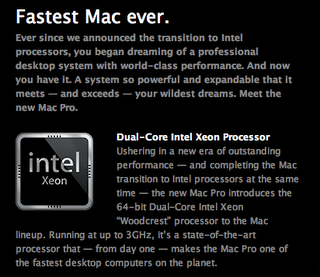 Well, a lot to take in this evening, but first off I think I should get the one big disappointment out of the way... What happened to Steve's "One more thing!" we all waited and waited for the infamous words, but things just seemed to be cut short. The important announcements out of the way very quickly, with the Mac Pro and the sneak preview of Leopard, ho hum.
Well, a lot to take in this evening, but first off I think I should get the one big disappointment out of the way... What happened to Steve's "One more thing!" we all waited and waited for the infamous words, but things just seemed to be cut short. The important announcements out of the way very quickly, with the Mac Pro and the sneak preview of Leopard, ho hum.That is not to say that I was disappointed with what we got. The new Mac Pro is stunning performance-wise and completes Apple's transition to Intel processors. They have done this in swarve sophistication, with very little you could even call a hiccup, so well done Apple on that front.
And Leopard, well what can one say, they have teased us with some stunning features, such as Time Machine, Spaces and Core Animation to name just a few, but left us knowing that there is a lot more to come between now and its' Spring 2007 release. I would not have expected them to reveal all, otherwise Microsoft may well have been listening, or er, recording, or er videoing, ahem, enough said.
So roll on the new few weeks when Mac Pros start hitting peoples desks, and roll on next spring when my most anticipated OS release will be landing on my doormat, promising to be my earliest OS pre-order as soon as it shows on the Apple Store website.
Apple Previews Mac OS X Leopard

Time Machine, Spaces, Plus Enhanced Mail & iChat Extend Apple’s Leadership in Software Innovation
WWDC 2006, SAN FRANCISCO—AUGUST 7, 2006—Apple® today previewed Mac OS® X version 10.5 Leopard, the sixth major version of Mac OS X, to its third party developers. Leopard, scheduled to ship in spring 2007, extends Apple’s leadership in software innovation with groundbreaking new features, including Time Machine, a revolutionary new way to automatically back up and restore everything on your Mac®, and Spaces, an entirely new way to instantly switch between groups of applications required for various tasks. Leopard also includes industry-first advancements in Mail and iChat, including Stationery, Notes and To Dos in Mail; and Photo Booth™-style effects, the ability to “place” yourself in any photo or video as the backdrop for your chat, and live presentations of iPhoto® slideshows, Keynote™ presentations and videos in iChat.
“Breakthrough features like Time Machine and Spaces are good examples of how Mac OS X leads the industry in operating system innovation,” said Steve Jobs, Apple’s CEO. “While Microsoft tries to copy the version of OS X we shipped a few years ago, we’re leaping ahead again with Leopard.”
With its unique ability to let users travel back in time to find deleted files, applications, photos or other digital media, Time Machine is a revolutionary way to protect a consumer’s digital life. Time Machine automatically backs up everything on the Mac to an external hard drive or Mac OS X Server. In the event a file is lost, users can search back through time using an intuitive time-based visual display to find and then instantly restore the file. With one click, Time Machine can restore anything from a single file or photo to everything on a Mac.
Spaces is an intuitive new way to group applications required for a given task into a “space,” then instantly switch between different spaces to bring up the specific applications required for that given task. Users can get a bird’s eye view of all their Spaces and choose where they want to go next with just one keystroke or click of a mouse.
With Leopard’s iChat, Apple takes communicating with friends, family and colleagues to an entirely new level. iChat now makes video chats more fun with the ability to use Photo Booth effects and put images and videos in the background. iChat Screen Sharing enables users to share their desktops with others to work together in real time on an activity, such as editing an iPhoto book, or helping a buddy get the most out of their Mac. With iChat Theater, users can share an iPhoto slide show, a QuickTime® movie or a Keynote presentation within an iChat window.
Leopard’s Mail includes breakthrough new features that have never been seen before in a Mail application. Mail Stationery includes more than 30 customisable stationery designs to create stunning emails enriched with beautiful photos and graphics. Templates include photo collections, invitations, birthday cards and other greetings that look great when received on either a Mac or a PC. With Mail Notes, users can quickly jot down thoughts and ideas, add graphics and attachments and use the familiar Mail application to manage them like an email message. In addition, To Dos can be created from any email message or note and viewed in iCal® or sent to friends and colleagues. RSS news feeds now appear in Mail, allowing users to receive news in their inboxes, receive notifications when new stories appear and use Smart Mailboxes to organize news about the same topic in one place.
Additional features in Leopard include:
• full native 64-bit support that allows applications to take complete advantage of 64-bit processing while maintaining full performance and compatibility for existing 32-bit Mac OS X applications and drivers;
• enhancements to Boot Camp, Apple’s innovative technology that was previewed as a public beta in April 2006, making it possible to run Windows natively on Intel-based Macs;
• Front Row™, now available with all new Macs to play back digital content, including video Podcasts using the simple Apple remote*;
• Photo Booth, Apple’s fun-to-use application that lets users take quick snapshots with an iSight™ video camera, add entertaining visual effects with the touch of a button, and share them via email;
• iCal 3 with group calendaring capabilities, event drop box, and standards-based CalDAV support;
• improved Spotlight™ searching that’s even faster, provides richer previews, and lets users search across network mounted folders on other machines;
• a new Movies Dashboard widget for movie times and Web Clip for clipping any part of a web page as a live widget;
• new parental controls including curfews, time limits and remote administration;
• Core Animation, a new graphics technology that makes it easy to create stunning visual effects and animations;
• major enhancements in Universal Access, including improvements in VoiceOver, Apple’s built-in screen reader;
• security enhancements including anti-phishing protection in Mail and Safari™, and an automatic firewall that limits network resources available to an application; and
• new development tools, including Xcode® 3 with full 64-bit support, DashCode™, an easy way to create new Dashboard widgets without writing a line of code, and Xray, for optimizing application performance.
Apple Unveils New Mac Pro Featuring Quad 64-bit Xeon Processors

New Mac Pro Completes Apple’s Intel Transition
WWDC 2006, SAN FRANCISCO—August 7, 2006—Apple® today unveiled the new Mac® Pro, a quad Xeon, 64-bit desktop workstation featuring two new Dual-Core Intel Xeon processors running up to 3.0 GHz and a new system architecture that delivers up to twice the performance of the Power Mac® G5 Quad*. With advanced performance, greater expansion, higher performance graphics options and unprecedented customisation, the newly designed Mac Pro is the ideal system for the most demanding user. The introduction of the Mac Pro marks the completion of a rapid and seamless transition for Apple, with the entire Mac family now using Intel’s latest processors.
“Apple has successfully completed the transition to using Intel processors in just seven months—210 days to be exact,” said Steve Jobs, Apple’s CEO. “And what better product to complete it with than the new Mac Pro, the workstation Mac users have been dreaming about.”
The new Mac Pro features the new Dual-Core Intel Xeon 5100 series processor based on the revolutionary Intel Core microarchitecture, delivering breakthrough performance and power efficiency. The new Mac Pro is up to twice as fast as the Power Mac G5 Quad running industry standard benchmarks and features two Dual-Core Intel Xeon processors running up to 3.0 GHz, each with 4MB of shared L2 cache and independent 1.33 GHz front-side buses. With 667 MHz DDR2 fully-buffered memory, the Mac Pro also boasts a 256-bit wide memory architecture for amazing bandwidth.
With more than 4.9 million possible configurations, the Mac Pro delivers unprecedented customisation to meet even the most demanding performance, expansion and storage needs. The newly redesigned Mac Pro features an all new, direct attach storage solution for cable free, snap in installation of up to four 500GB Serial ATA hard drives for a total of 2TB of internal storage—the most ever on a Mac—and support for two optical drives to simultaneously read and/or write to CDs and DVDs. Every Mac Pro includes three full-length PCI Express expansion slots and one double-wide PCI Express graphics slot to support high-powered, double-wide graphics cards without sacrificing multiple slots. Providing quick and convenient access to connect the most popular external devices, the front panel of the Mac Pro includes a FireWire® 800 port, a FireWire 400 port and two USB 2.0 ports with additional FireWire 800, FireWire 400 and three USB 2.0 ports on the back panel. Mac Pro also includes dual Gigabit Ethernet ports, optical digital input and output, analogue audio input and output, and optional built-in support for AirPort® Extreme and Bluetooth 2.0+EDR.
Every Mac Pro comes standard with the NVIDIA GeForce 7300 GT with 256MB of video memory, providing built-in support for dual-displays and Apple’s 30-inch Cinema HD Display. The ATI Radeon X1900 XT and the NVIDIA Quadro FX 4500, both with 512MB of video memory, are available as build to order options and provide built-in support for up to two 30-inch Apple Cinema HD Displays. The Quadro FX 4500 also includes a stereo 3D port to connect goggles for stereo-in-a-window applications and is ideal for the most demanding animation, special effects and scientific visualisation applications. The Mac Pro supports up to four PCI Express graphics cards to drive up to eight displays at once for advanced visualisation and large display walls.
Which NAS for Macintosh?
Sunday, August 06, 2006
Having recently listened to the latest MacCast (www.maccast.com) I was very interested in the discussion that Adam took us on about various NAS options of Mac users.
For those not in the know, NAS stands for Network Attached Storage and offers various solutions to having a standalone hard drive (or combination of hard drives) attached to your ethernet or wireless network that you can then use to centrally store files or to use for backup purposes. I suppose the main use would be to store media files (all your music and movies) that you can then access via other computers or devices throughout your house.
Now, I am looking for some help. It seems that some manufacturers tell us their devices support Mac OS and others don't, or in some cases the manufacturers do not tell us that in fact their NAS will work fine in the Mac OS. This is where you come in...
...I want to compile a NAS Matrix that will be easy to use and follow, that will show what works with the Mac OS, what type of hard drives it supports, what type of file sharing, if it allows the user to save, manipulate files and set permissions on the NAS device in exactly the same way as on a local hard drive. If you can help, please email your set-up and findings to geekanoids@gmail.com
Coca-Cola & Apple Team Up on Major Music Promotions
Wednesday, August 02, 2006

Promotion Includes Give Away of 70 Million Songs from iTunes Music Store in the UK & Thousands of iPods in Germany
LONDON—August 2, 2006—Coca-Cola and Apple® today announced a music partnership in Europe that includes major promotions in the UK and Germany and the launch of a new Coke branded music website across Europe, including the UK, Germany, Austria and Switzerland. As part of the promotion, Coke and Apple will be giving away 70 million free songs from the iTunes® Music Store in the UK and thousands of iPods in Germany.
The new www.Coca-Cola.com/music website is a Coke branded music destination launching next week that features iTunes integration throughout, providing fans with links to music and information focused on giving fresh talent new exposure. In the UK, Germany, Austria and Switzerland unsigned artists will have a venue to upload songs, giving them potential for broad exposure on the site through artist highlights, European podcasts available on iTunes, and invitations to play at Coke sponsored European festivals.
To kick-off the partnership, live concerts will be held in the UK, Germany, Austria and Switzerland, with selected live songs and video podcasts from the performances available on iTunes and www.Coca-Cola.com/music.
“We’re excited to announce this partnership with Apple,” said Dominique Reiniche, president of Coca-Cola European Union Group. “Together we are creating a unique and exciting platform that gives young people a voice and allows them to refresh their music experience every day.”
European iTunes Music Store Tops 200 Million Songs Sold
Music Catalogue Now Includes More Than Three Million Songs
LONDON—August 2, 2006—Apple® today announced that music fans have purchased and downloaded more than 200 million songs from its European iTunes® Music Stores in just over two years, and the iTunes music catalogue now includes more than three million songs from major music companies and over 1,000 independent record labels.
Launched in the UK, France and Germany in June 2004, the iTunes Music Store now operates in 17 European countries including Austria, Belgium, Denmark, Finland, Greece, Ireland, Italy, Luxembourg, Netherlands, Norway, Portugal, Spain, Sweden and Switzerland. All iTunes Music Stores offer the same innovative features, breakthrough pricing and seamless integration with iPod® that have made iTunes the number one online music service in the world.
“The number of songs downloaded and purchased from the iTunes Music Stores in Europe have tripled in the past year from 50 million to 200 million," said Eddy Cue, Apple’s vice president of iTunes. “We’re thrilled that music fans in Europe have shown such enthusiasm for the artists and exclusive music content found only on iTunes and would like to thank them for making iTunes such a success.”
The Authors
Dave
Dave has been in the graphic design industry for 14 years. Long time reviewer of technology related products, he is Owner/Editor of Geekanoids.
Guest Contributors
We will occasionally feature guest articles and reviews. If you have interesting content, please feel free to email us.
About This Website
This site covers all the latest Macintosh, technology & gadget related news. We also bring our readers thorough, unbiased reviews of computer software, hardware & peripherals, with some alternative products thrown into the mix.
Contact Us
You can email us with news, tips, or comments to geekanoids@gmail.com. This blog is published and maintained by Wiki Design.







 Subscribe to podcast
Subscribe to podcast

